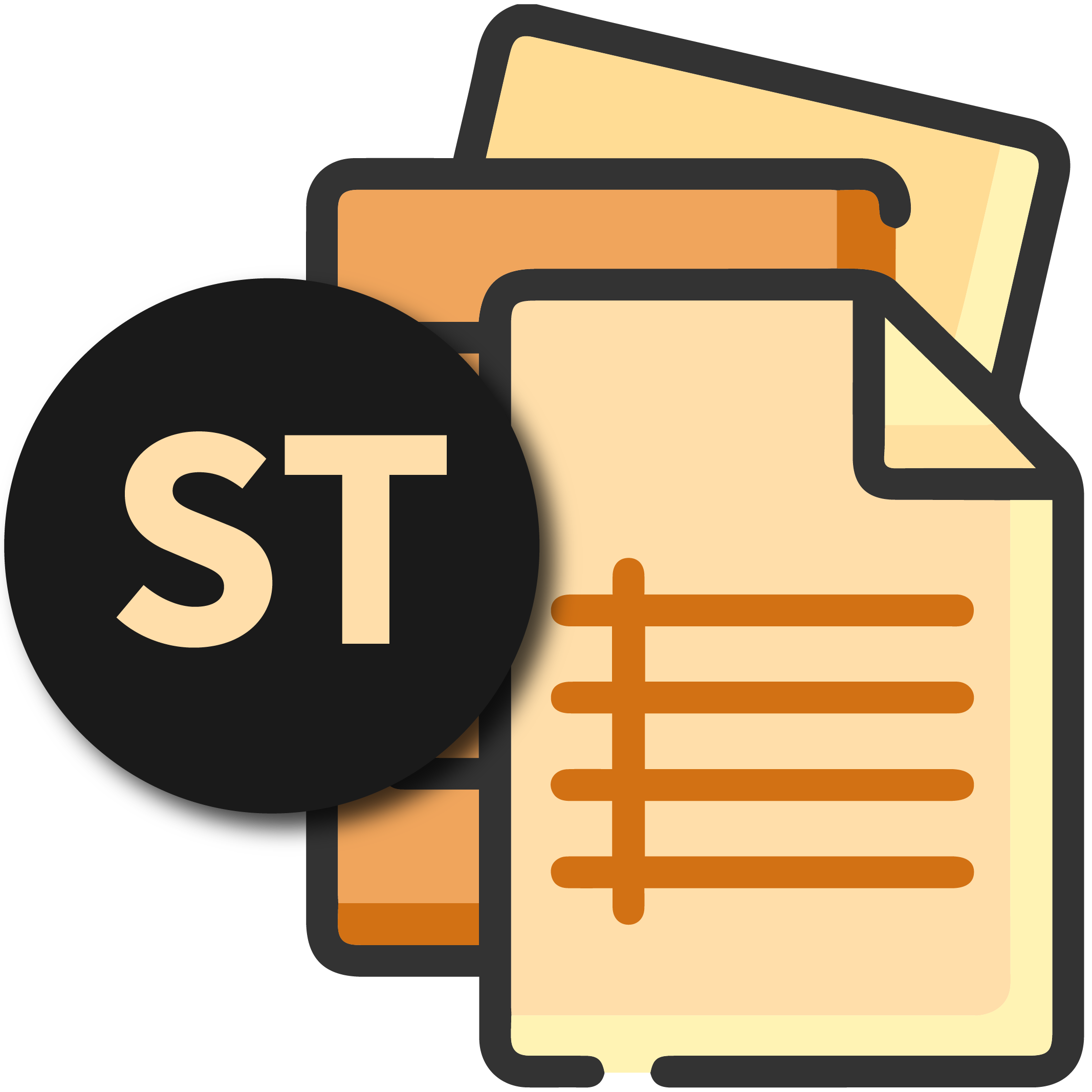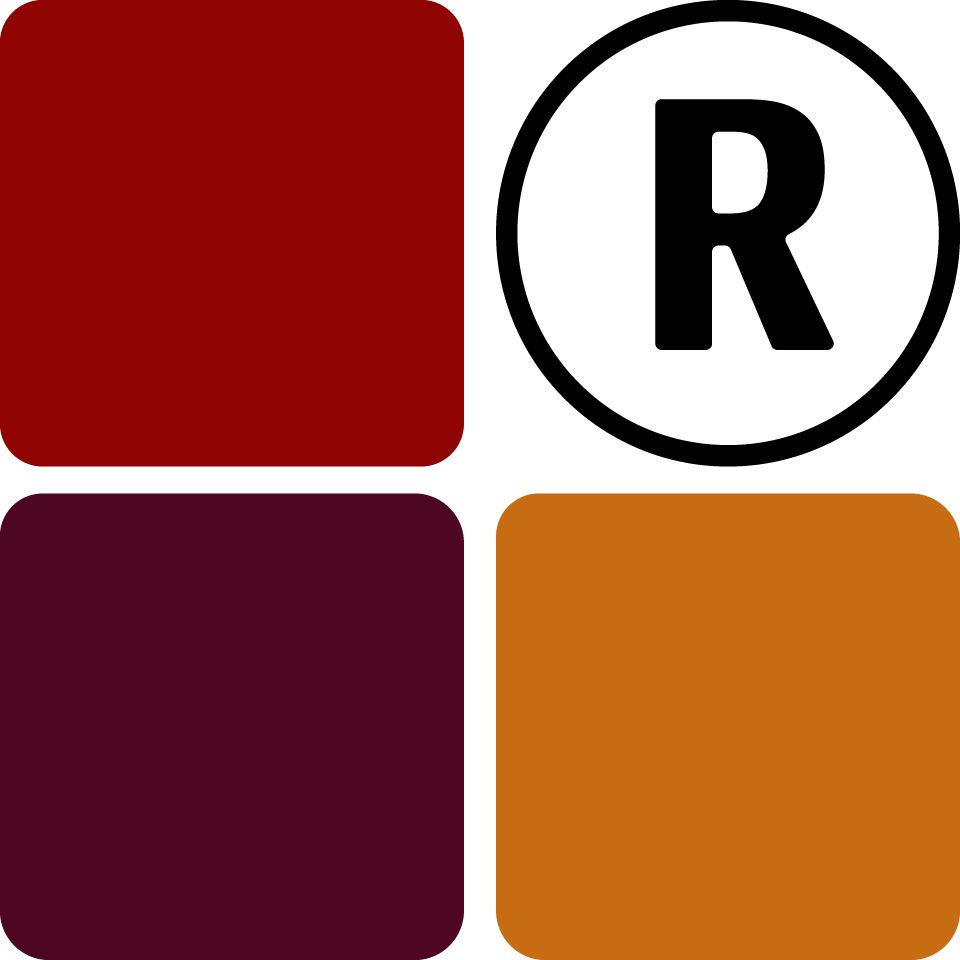Tixa automatically updates immediately the source files are replaced on the server. Every major or minor update is done through this way. When Tixa gets updated, we will duly inform you. You can always check which version of Tixa you are on by clicking on the "Help" icon on the navbar and then on "About".
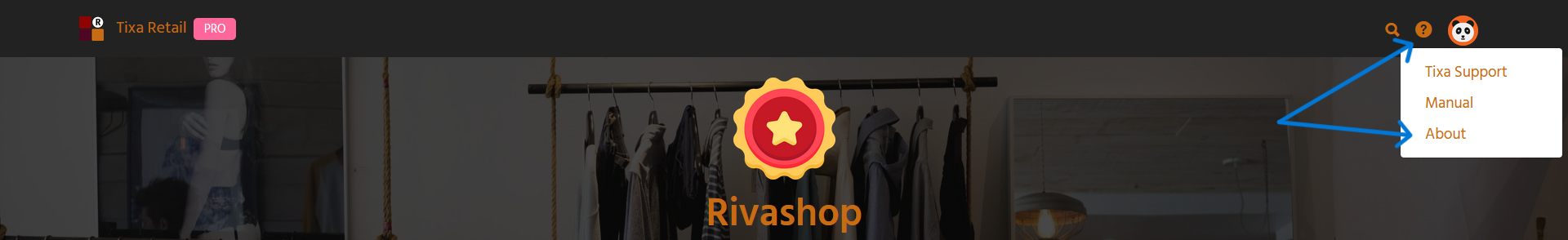
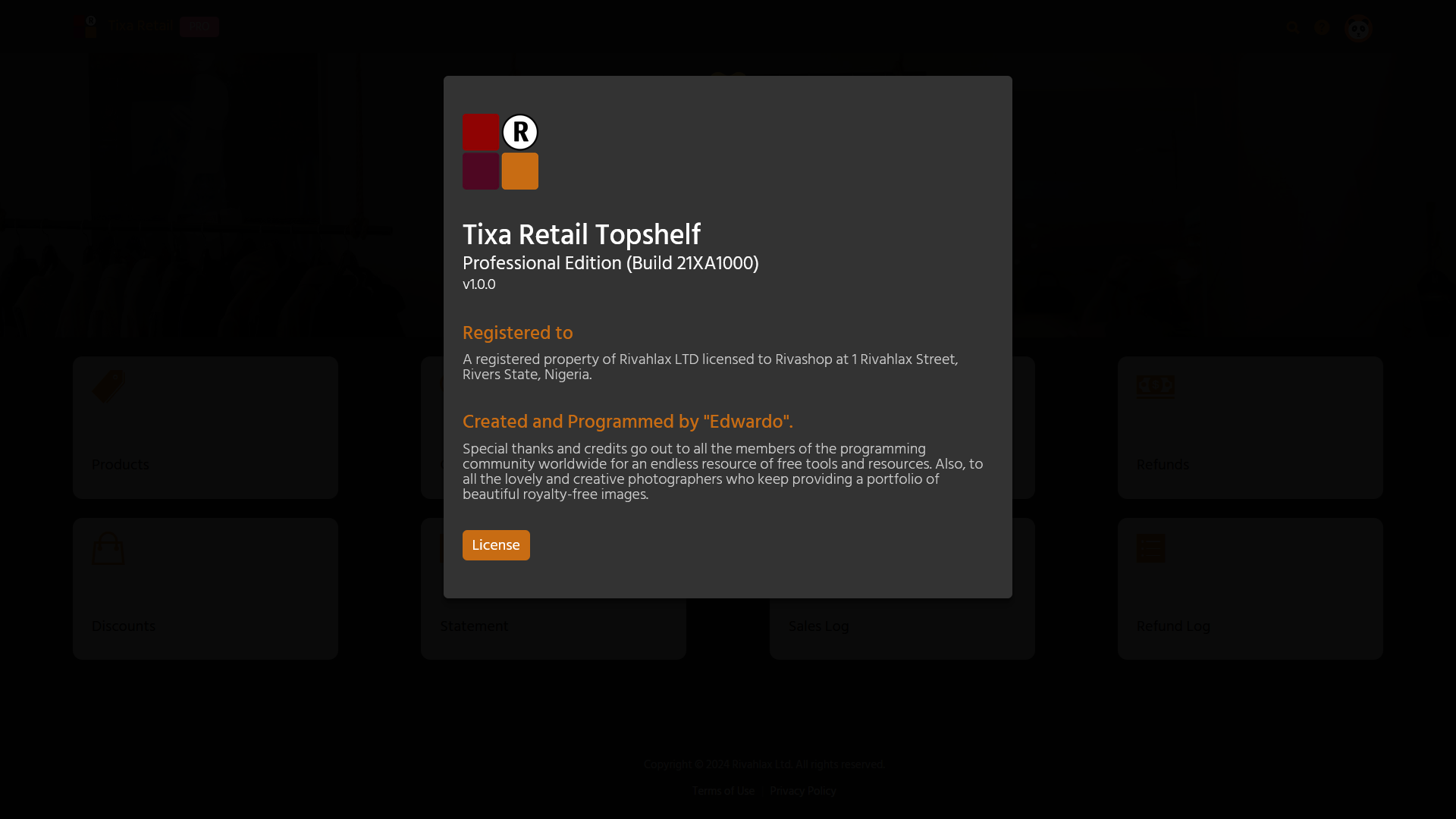
We will also automatically migrate your data and settings for you when we update any of the applications. On your end, it will simply be a seamless transition that you would not even notice until you are notified.
We constantly work on ensuring every Tixa application is at its optimal best and therefore we will release updates each time we find a security breach, bug or simply when we wish to improve the overall design of the interface. Regardless, when we make an update, we will also update the support for the application so you never get lost.