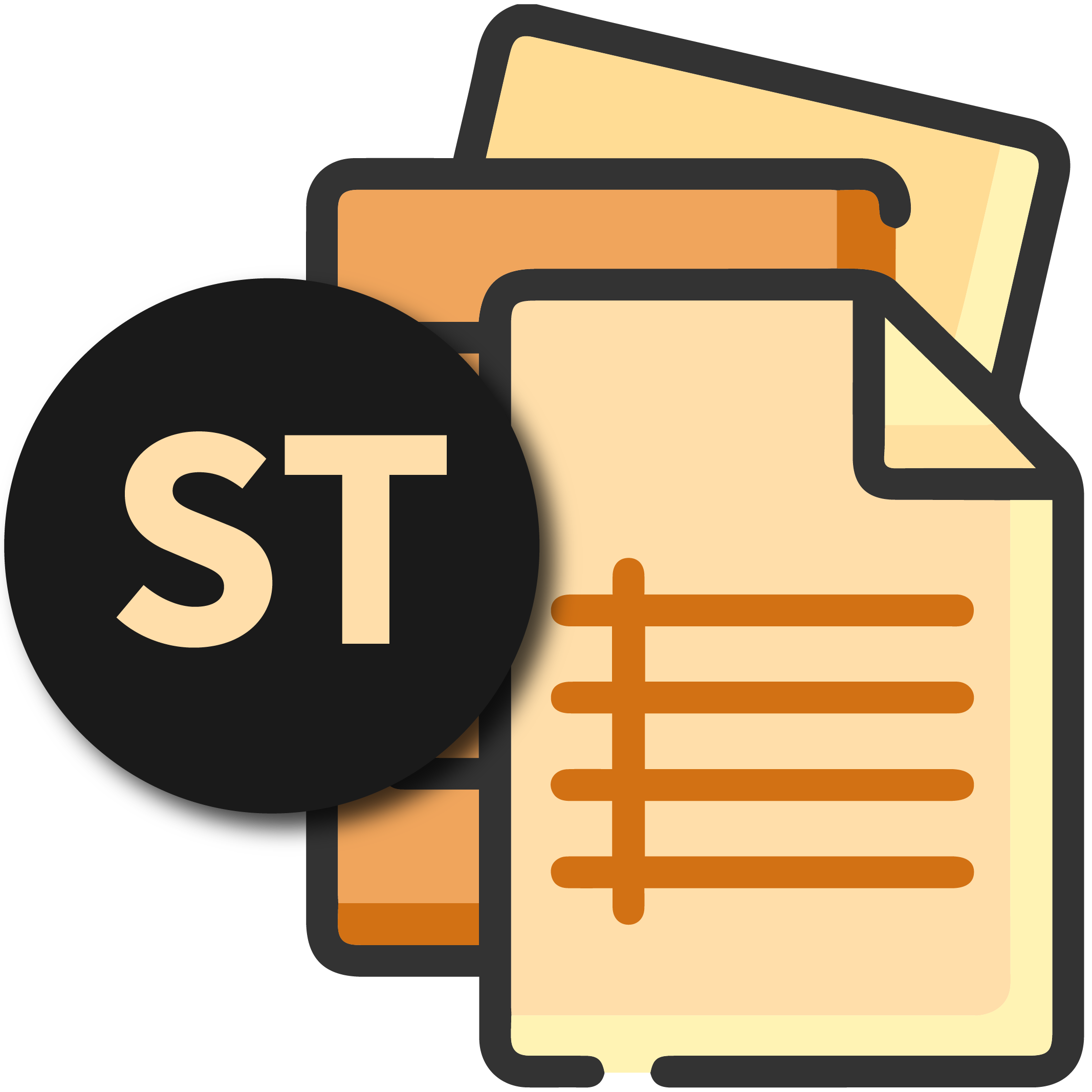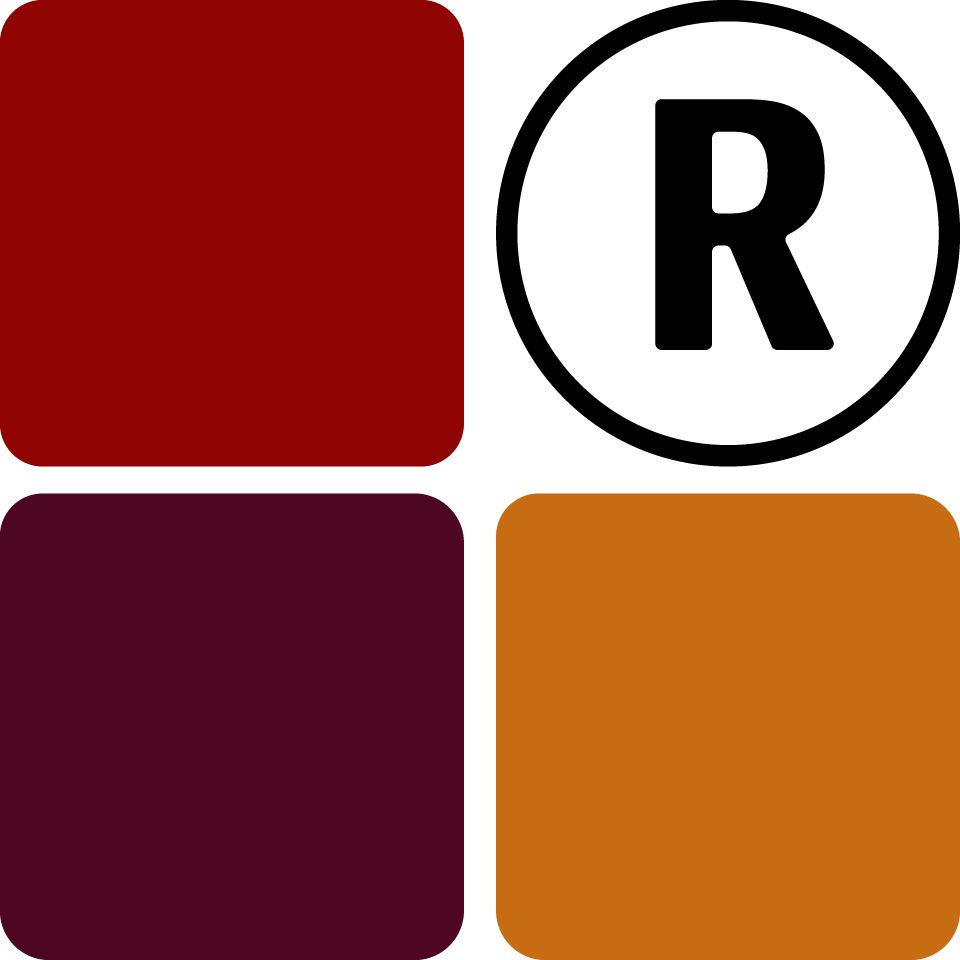In the rare case that you forgot your account password, the easiest way to reset it is using the recover password form at the login page. You'll need to enter your email address.
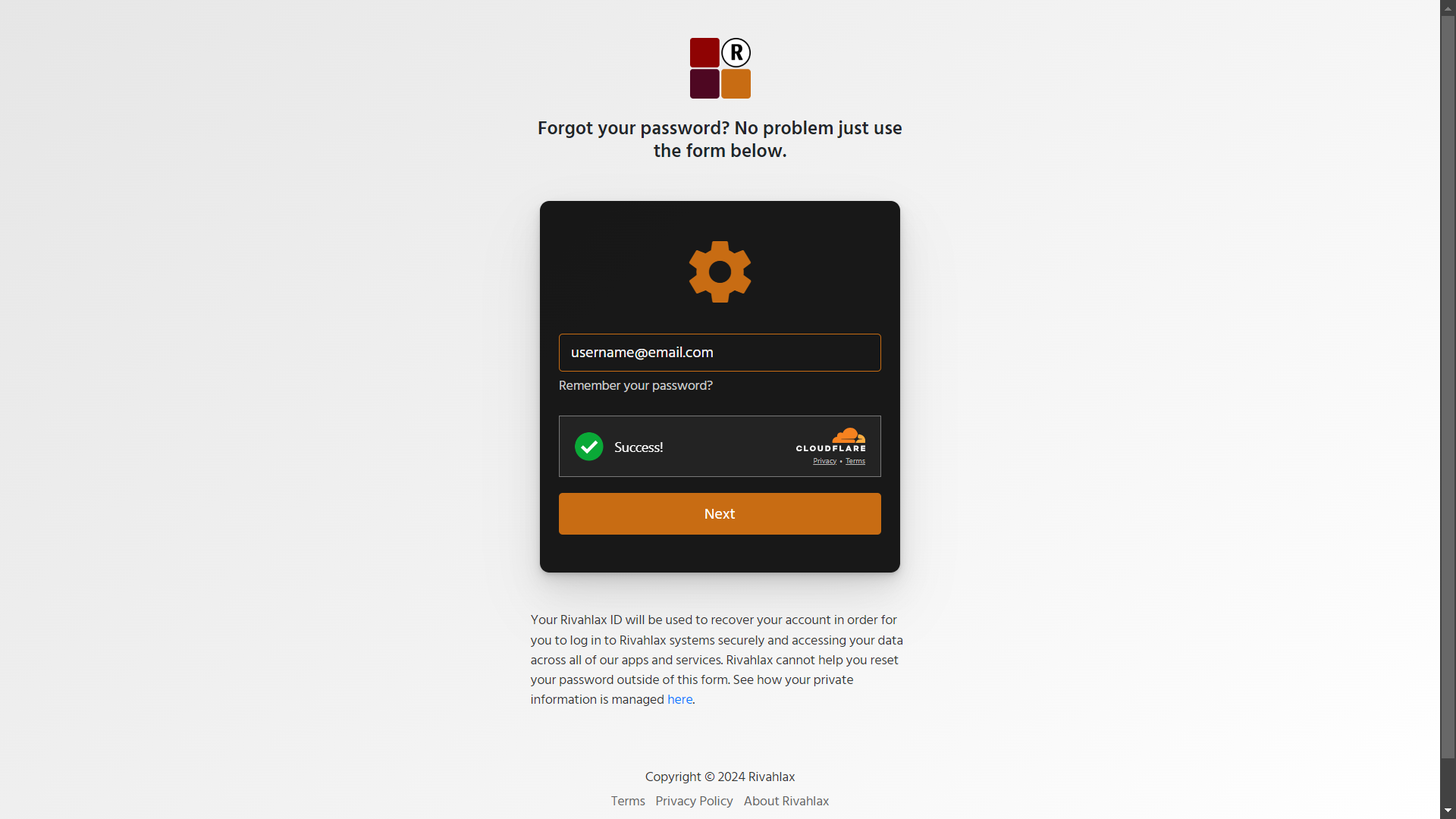
There's currently no way to recover your email. If you forgot your email which is also your Rivahlax ID, you would be unable to recover it with the system.
If the email you supplied is correct, we'll send you an OTP (one-time password) to reset your password with. Fill in the OTP along with your new password and proceed. Your account will be reset.
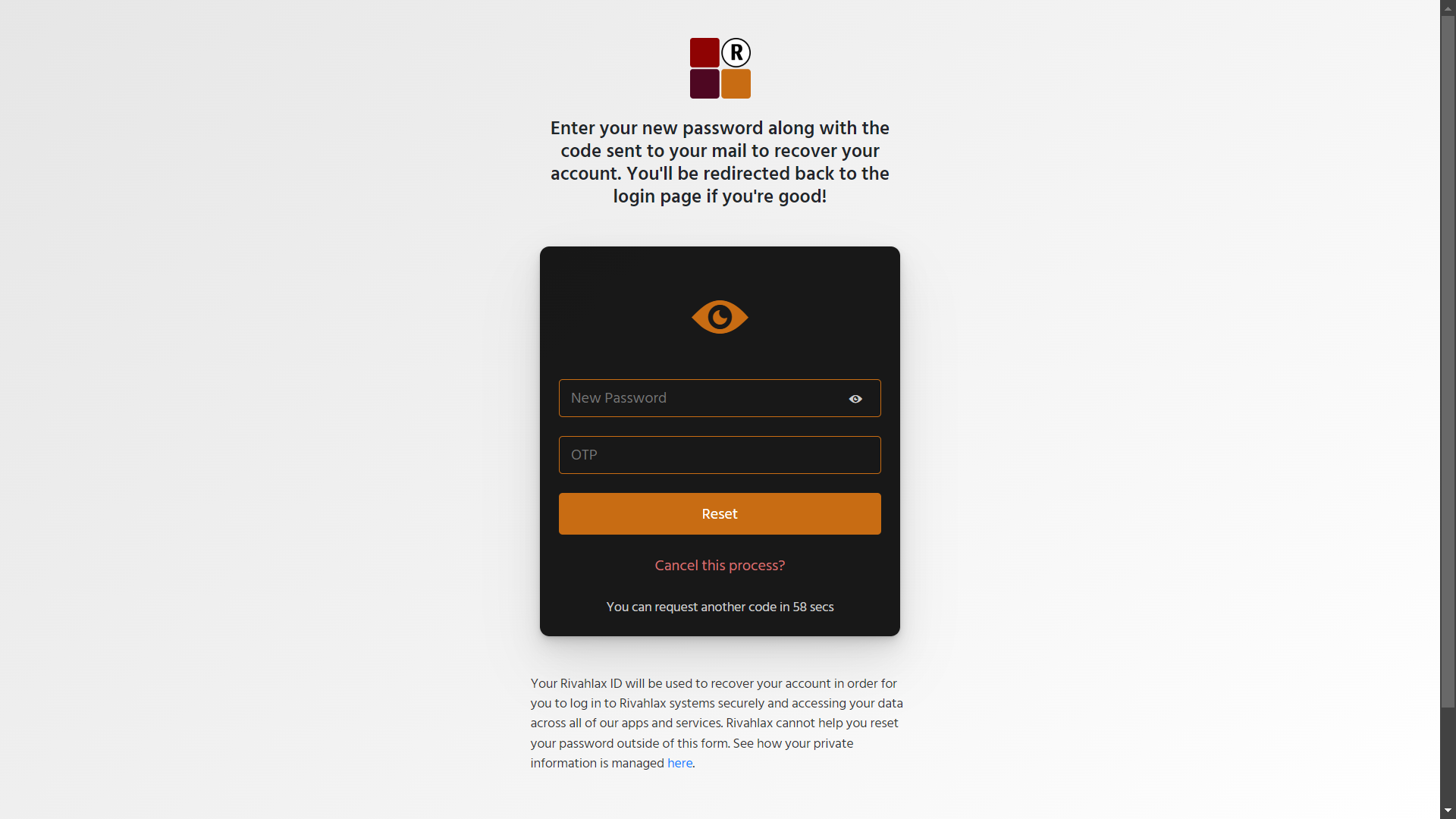
Tips
It is important to always keep your password secure and also set a strong password. Your password should always contain alphanumeric characters that are both uppercase and lowercase, along with some digits, special characters and should be a minimum of 8 characters.