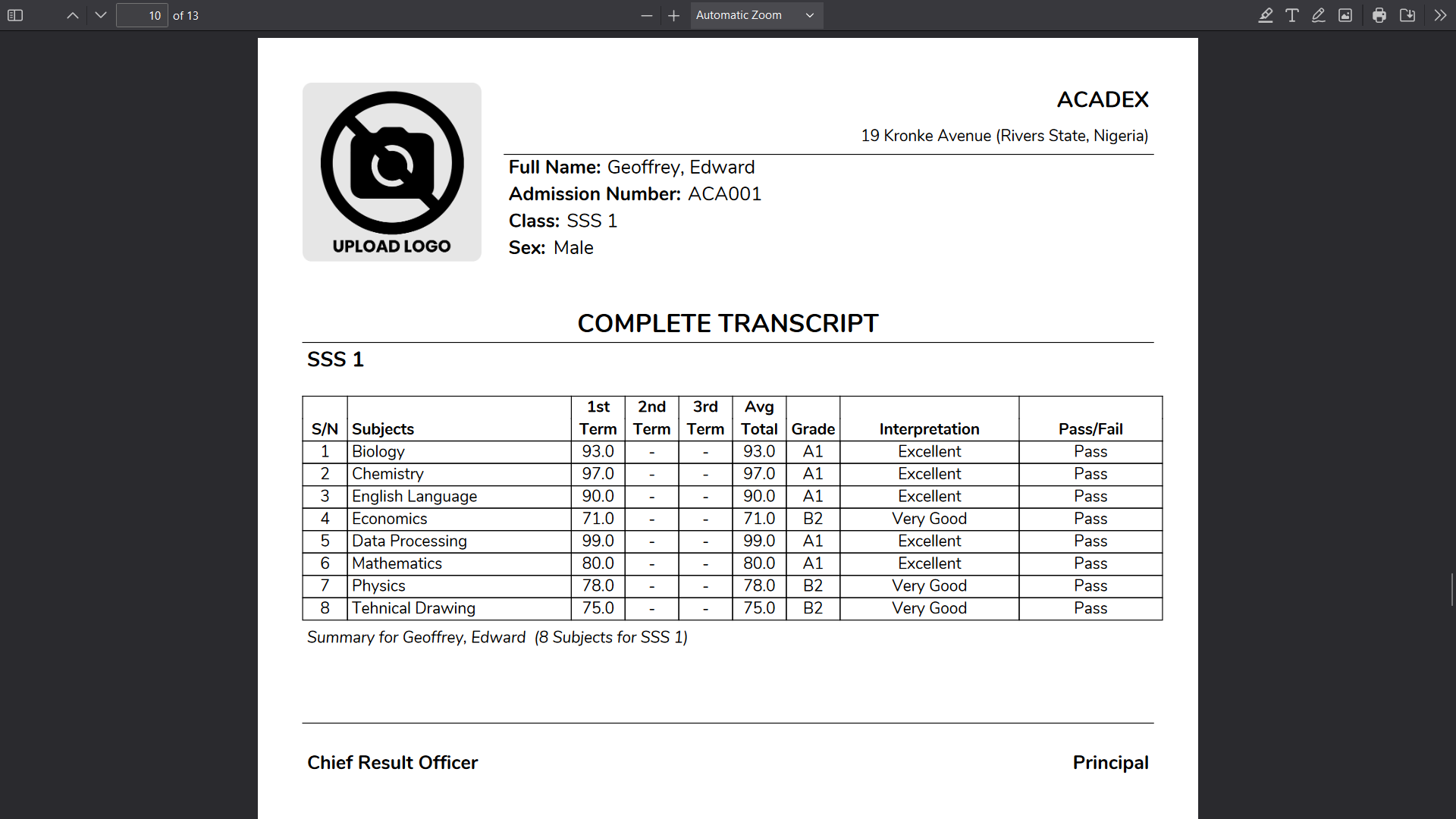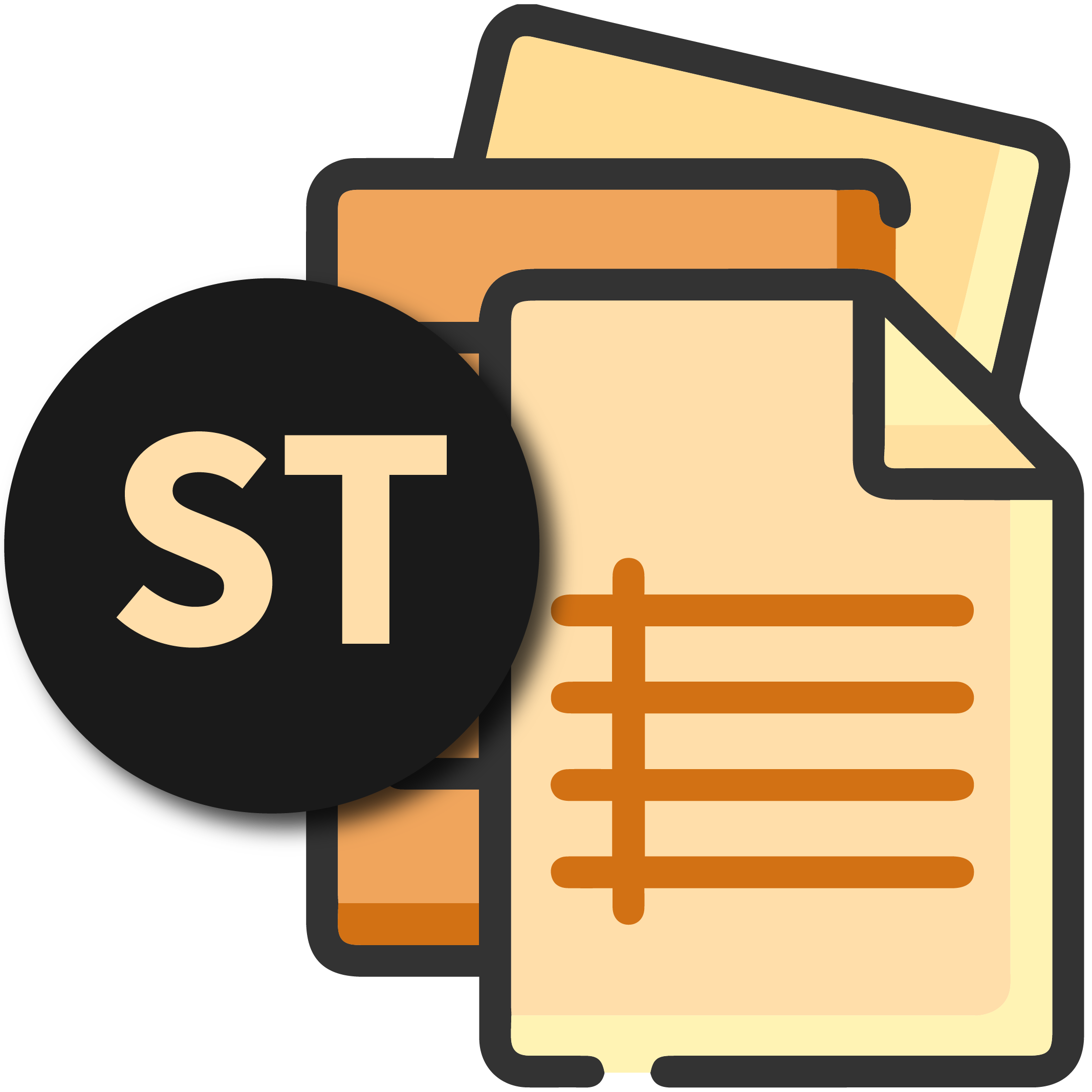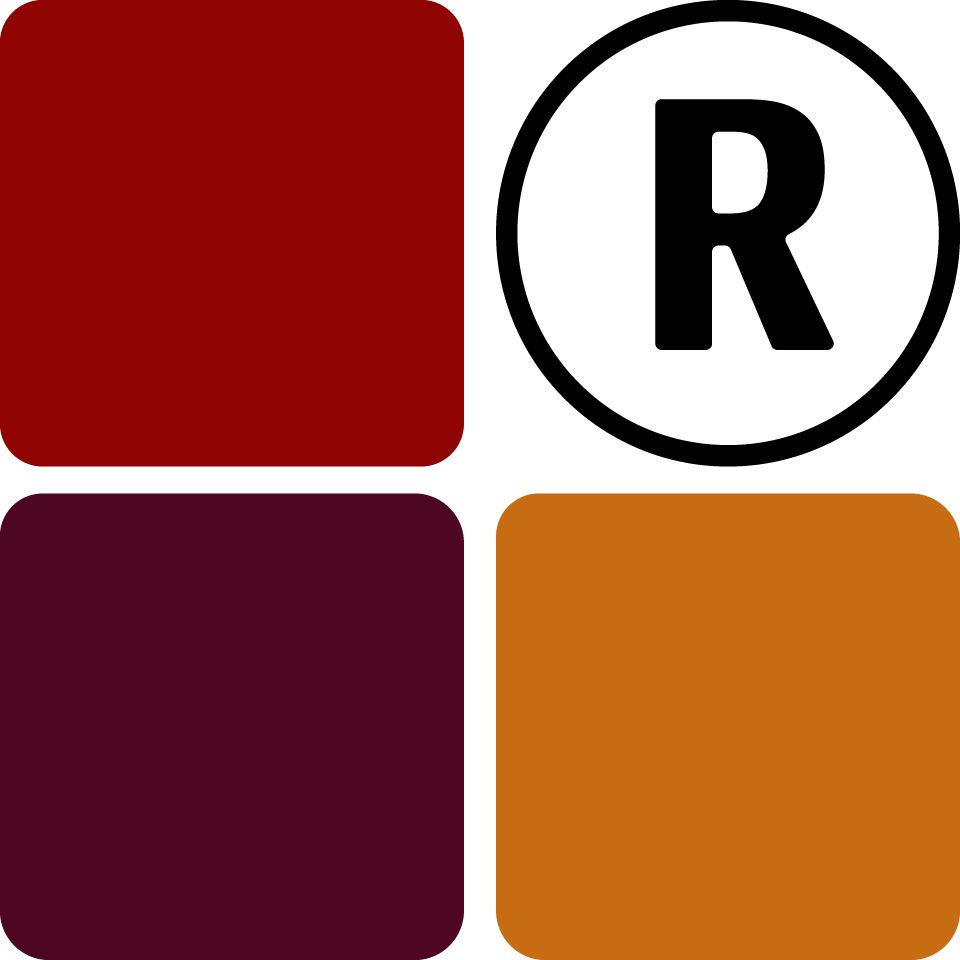In order to be able to enter results for any given student, students must have registered the subjects they plan to offer for the academic period.
Add or Modify Result
You can add or modify results by clicking on Manage Results on the "Explore" dropdown on the sidebar or on the Explore page itself. You'll need to specify how you wish to add the result set, you can do so from a student's perspective or from the subject's perspective.
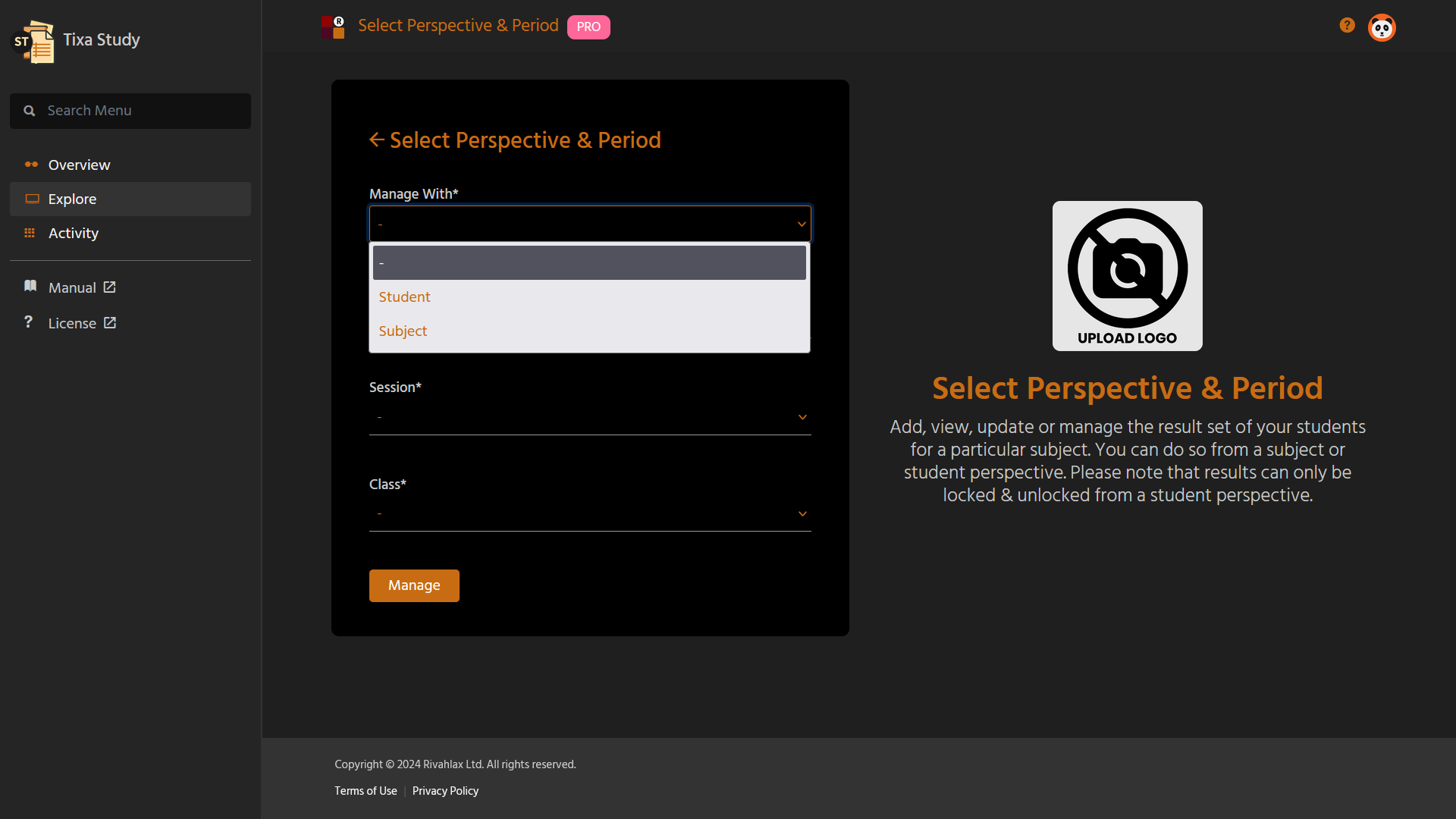
You can proceed to input the scores according to the official test and examination ratio setting and save. See settings on how to adjust your test/score ratio.
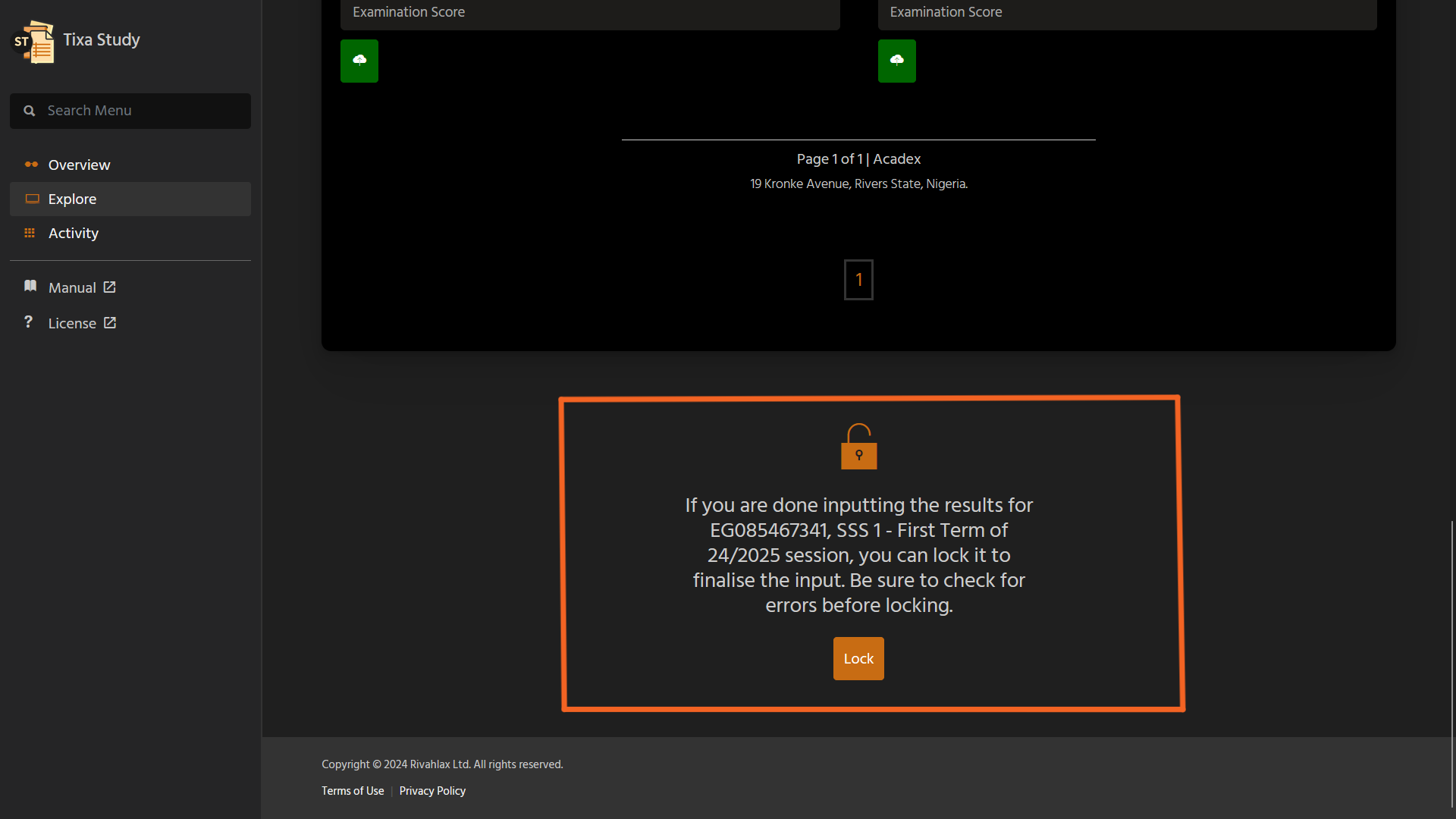
A student will only be able to view their results on their student portal when they are locked. Locking the results publishes it and means that no further edits can be made. Only the administrator or a super member with the role of Results Officer can unlock locked results.
Printing
You can perform two major and essential printing operations in Tixa Study as it relates to results. You can print result sets for each academic period or a full detailed transcript.
Printing Results
You can print student results by clicking on Print Result on the "Explore" dropdown on the sidebar or on the Explore page itself, select the appropriate academic period, select the preferred student you want and proceed.
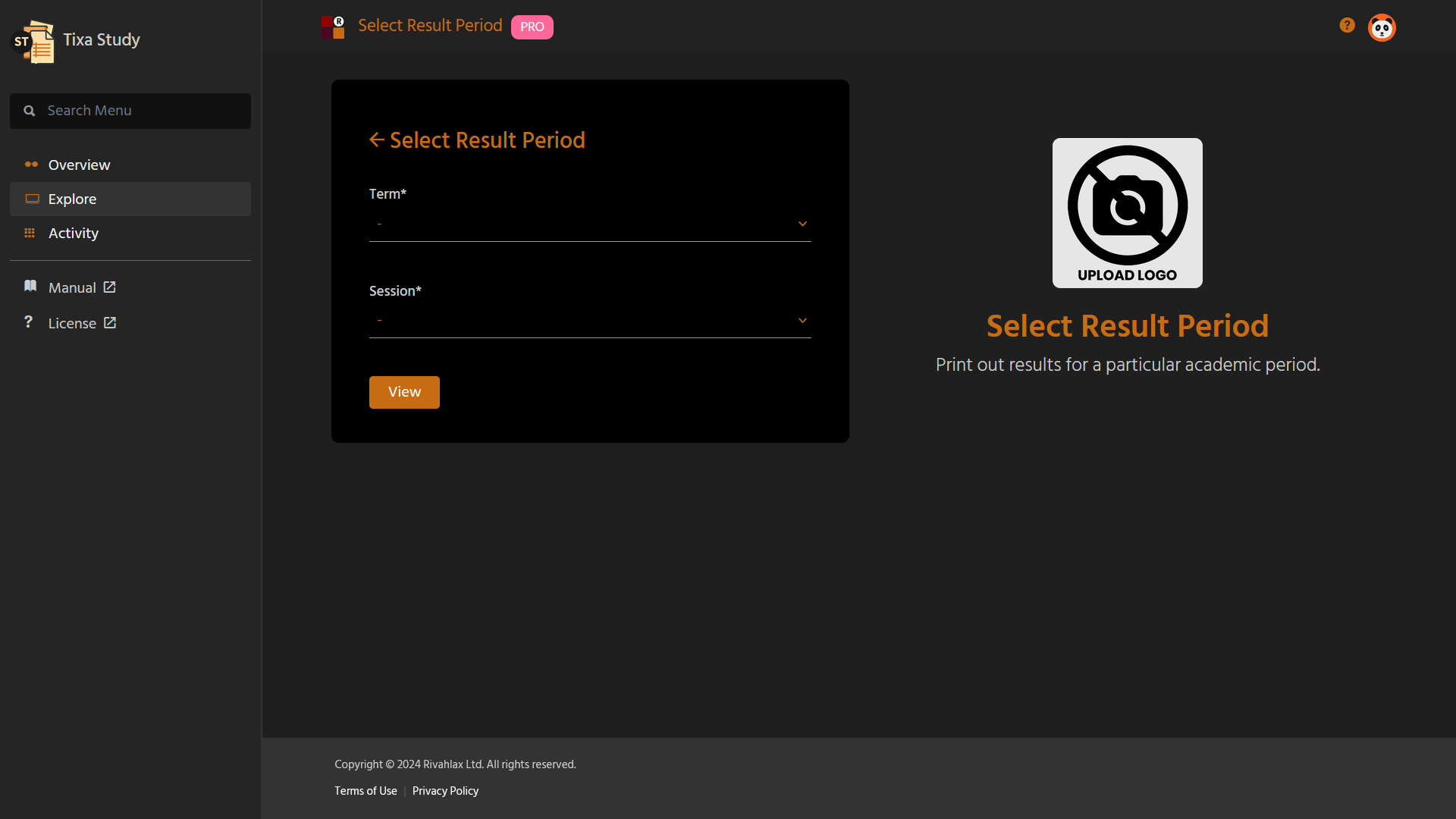
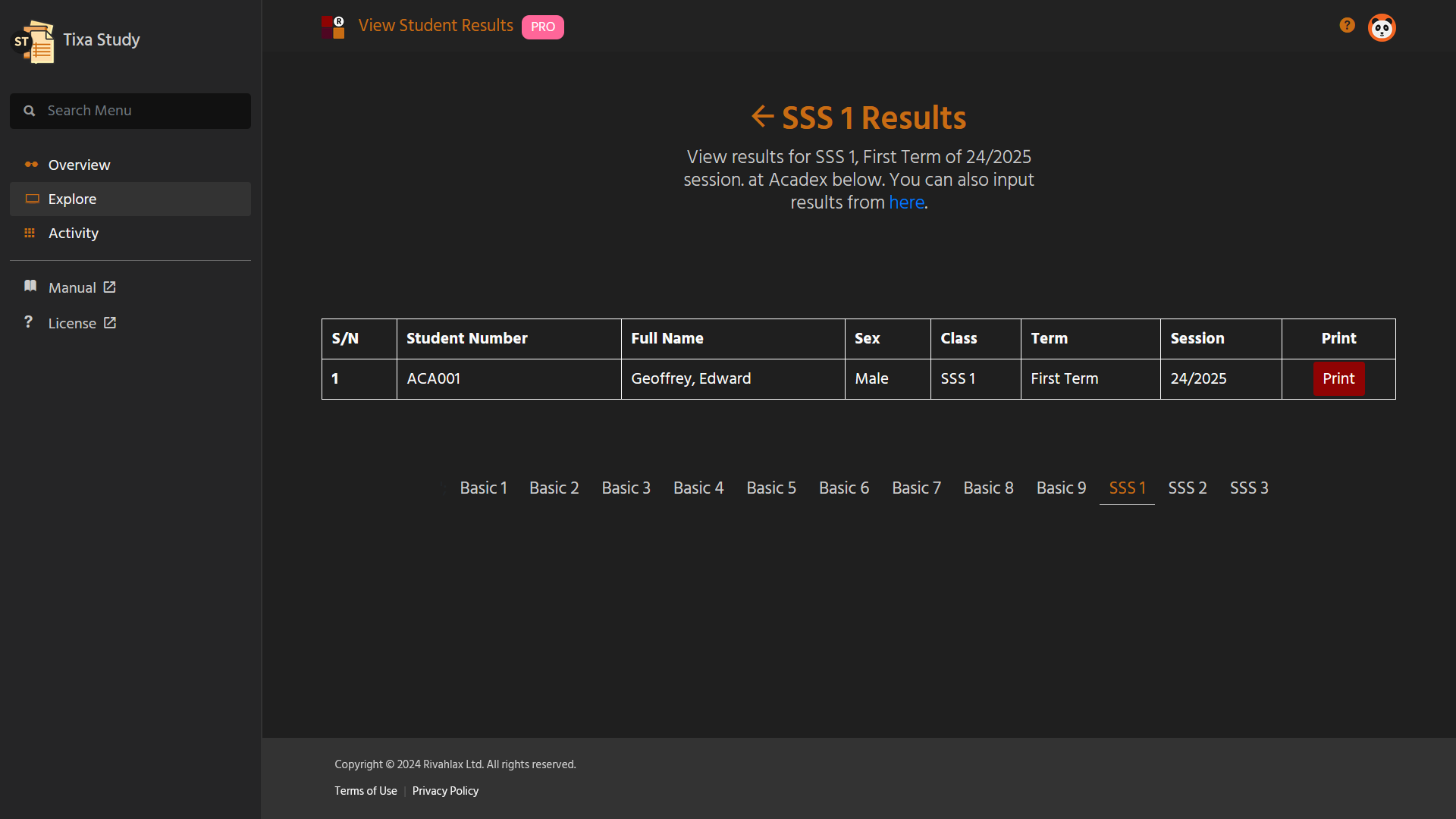
Tixa Study will compile and generate an A4 PDF file for you concerning the result details you selected.
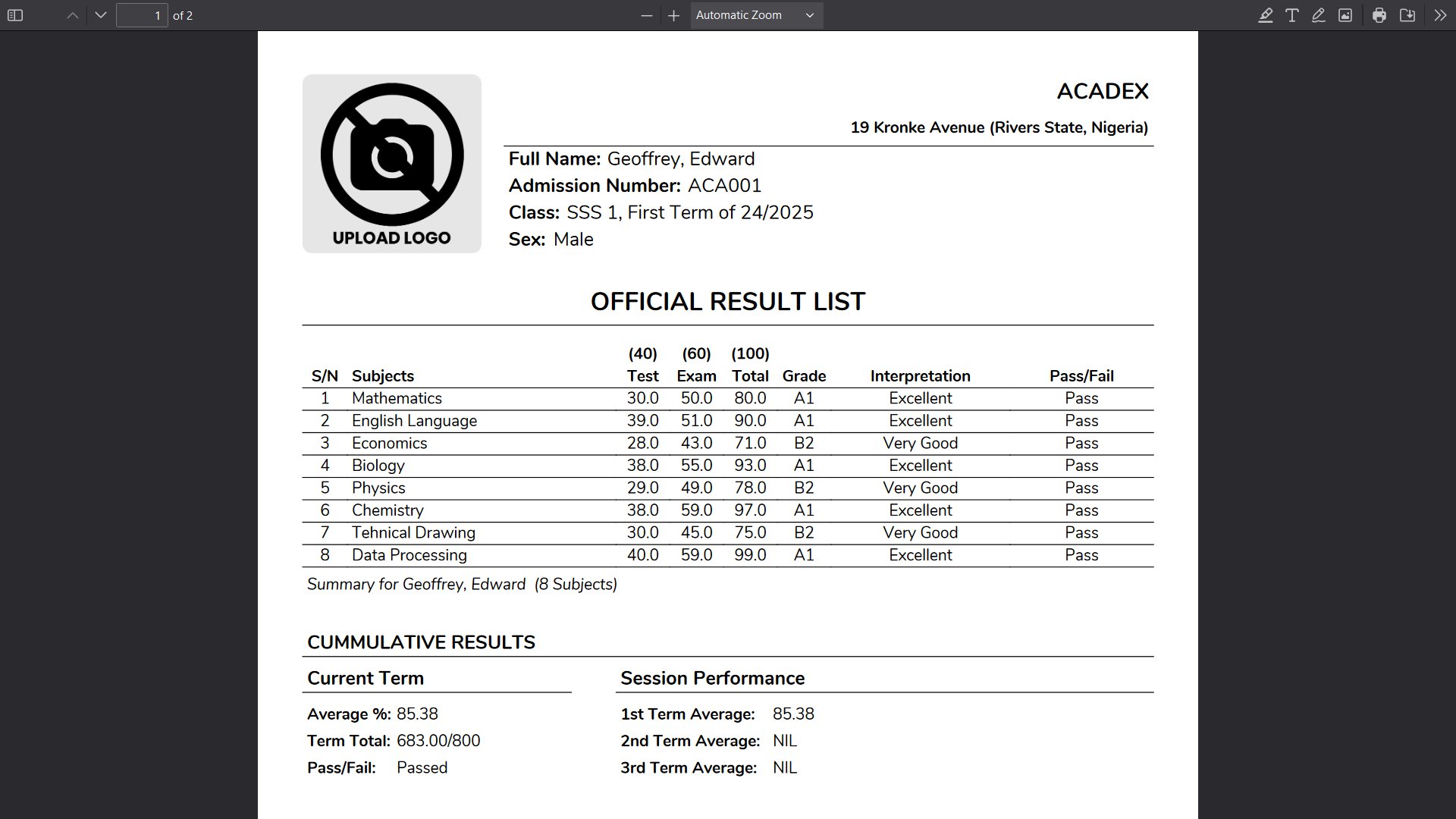
Printing Transcript
You can print student transcript by clicking on Print Transcript on the "Explore" dropdown on the sidebar or on the Explore page itself, select the preferred student you want and proceed.
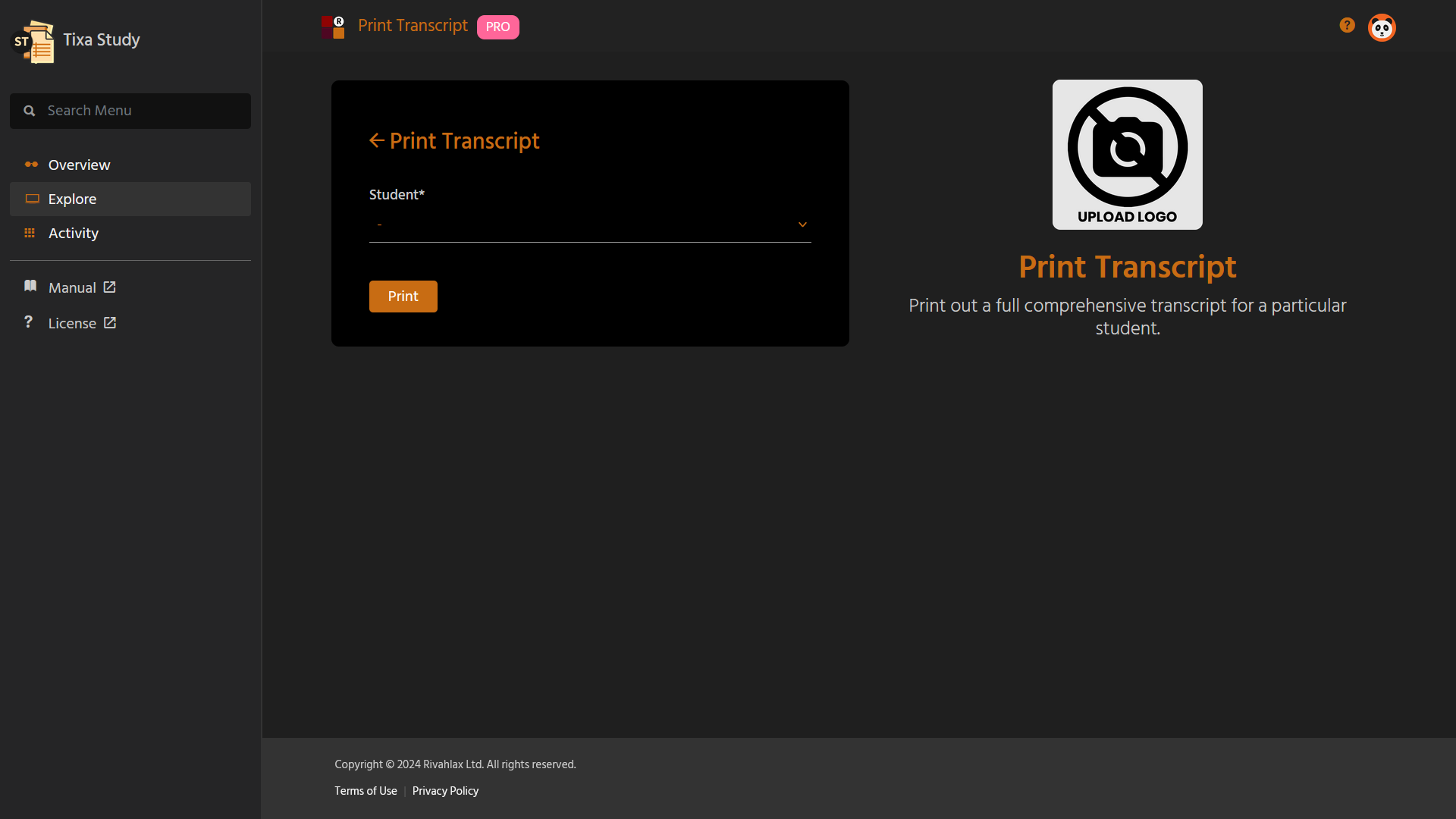
Tixa Study will compile and generate an A4 PDF file for you concerning the result details you selected. It will compile all available results for every single class and all of their terms.