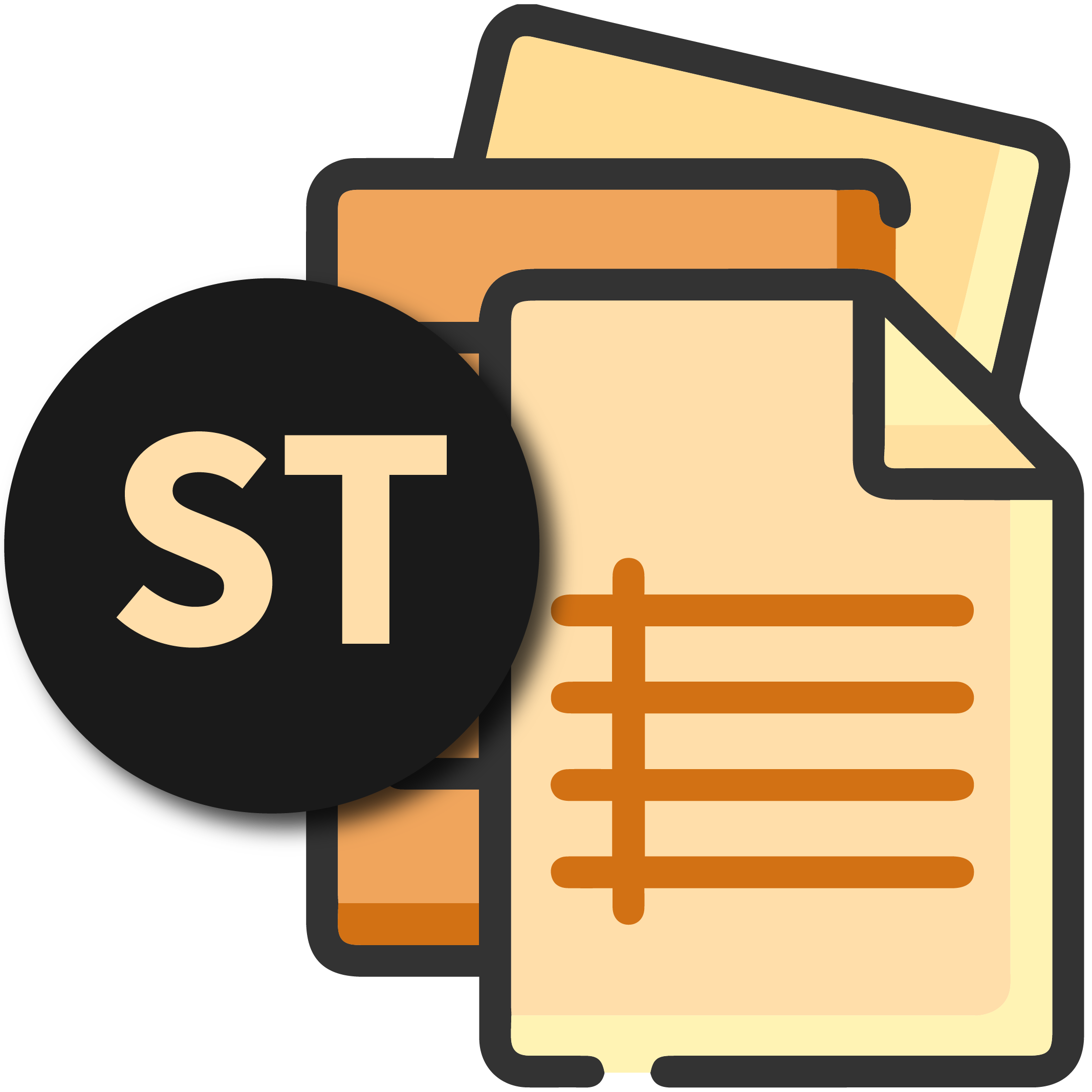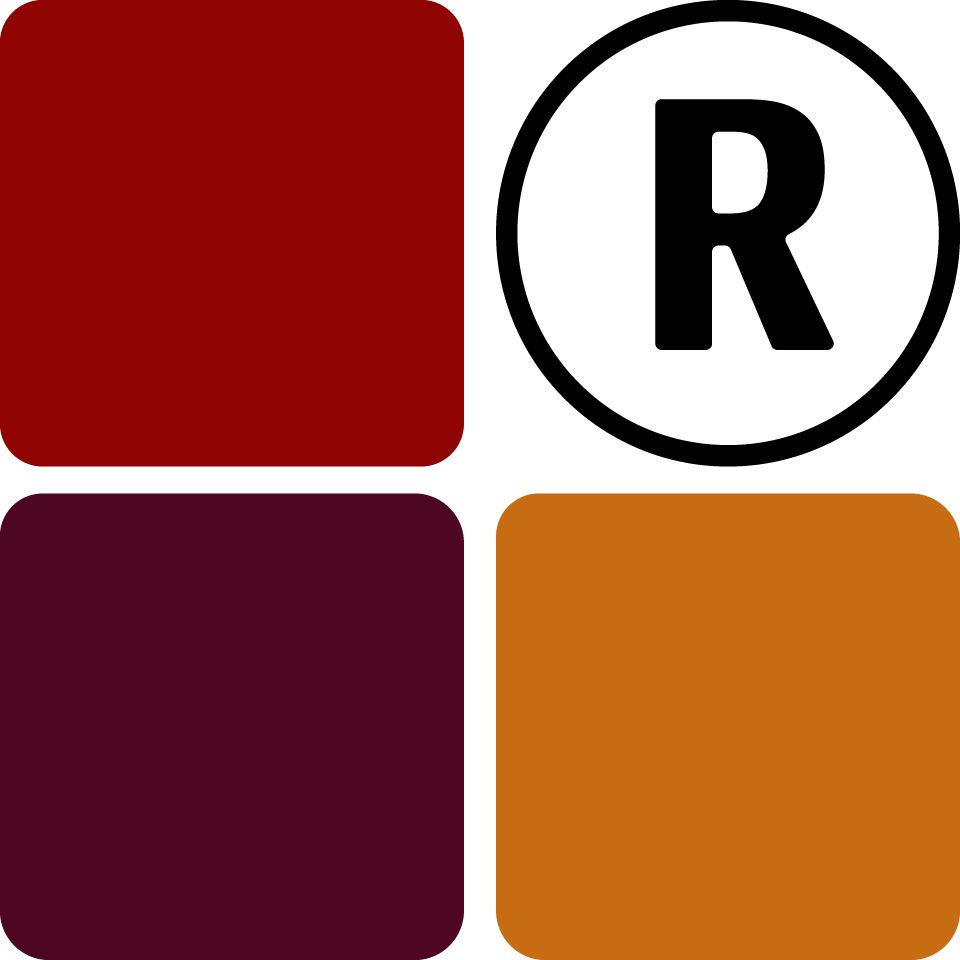In order to be able to enter results for any given student, you'll first of all need to register all of the associate subjects, first for the school itself according to the respective classes, and then for the students.
Add Subjects
You can add subjects by clicking on Add Subject on the "Explore" dropdown on the sidebar or on the Explore page itself. Add all the required data marked with a (*) and save. The data will be entered and stored securely. Alternatively, you can upload subjects directly with a CSV (Comma-Separated Value) sheet for larger schools. You can download our sample inventory sheet and all the required data here. Be sure to make sure the CSV sheet is error free as the system will reject entries that have errors.
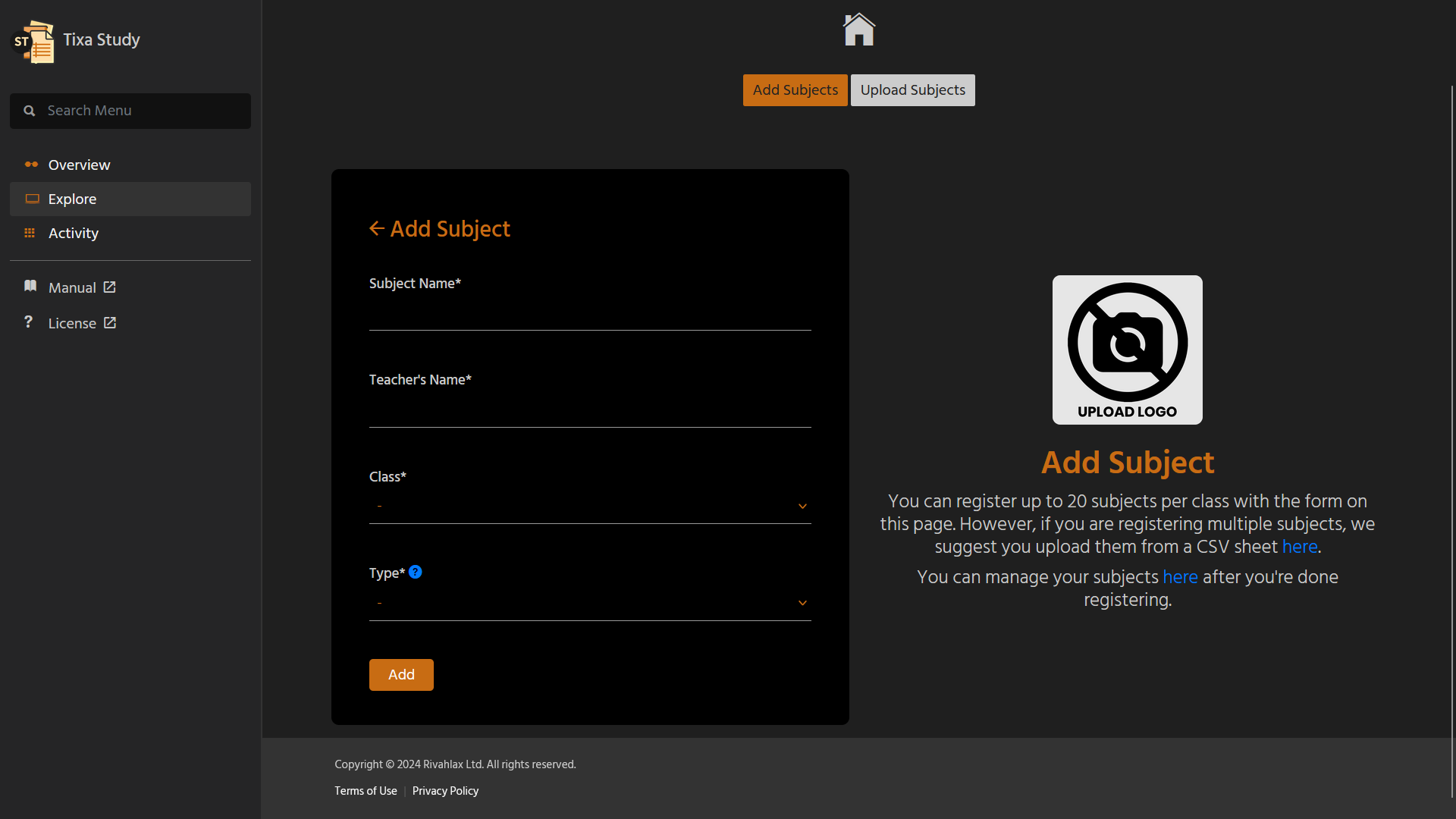
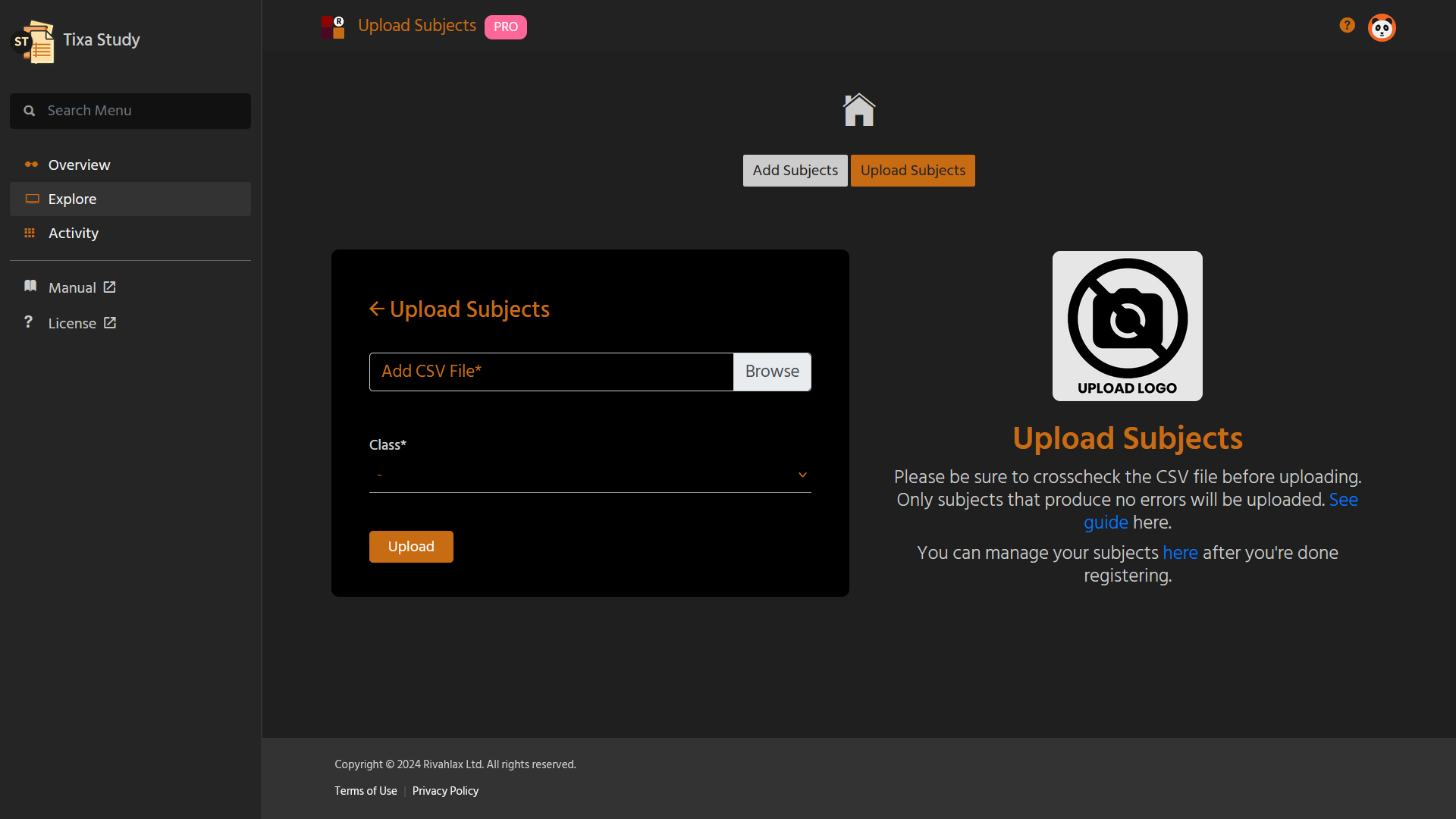
Managing Subjects
Here you can simply view the subject list for every single class and also remove subjects.
View Record
Click on Subject List on the "Explore" dropdown on the sidebar or on the Explore page itself. You will see the subject list for every class. You can use the footer navigation to scroll through the classes.
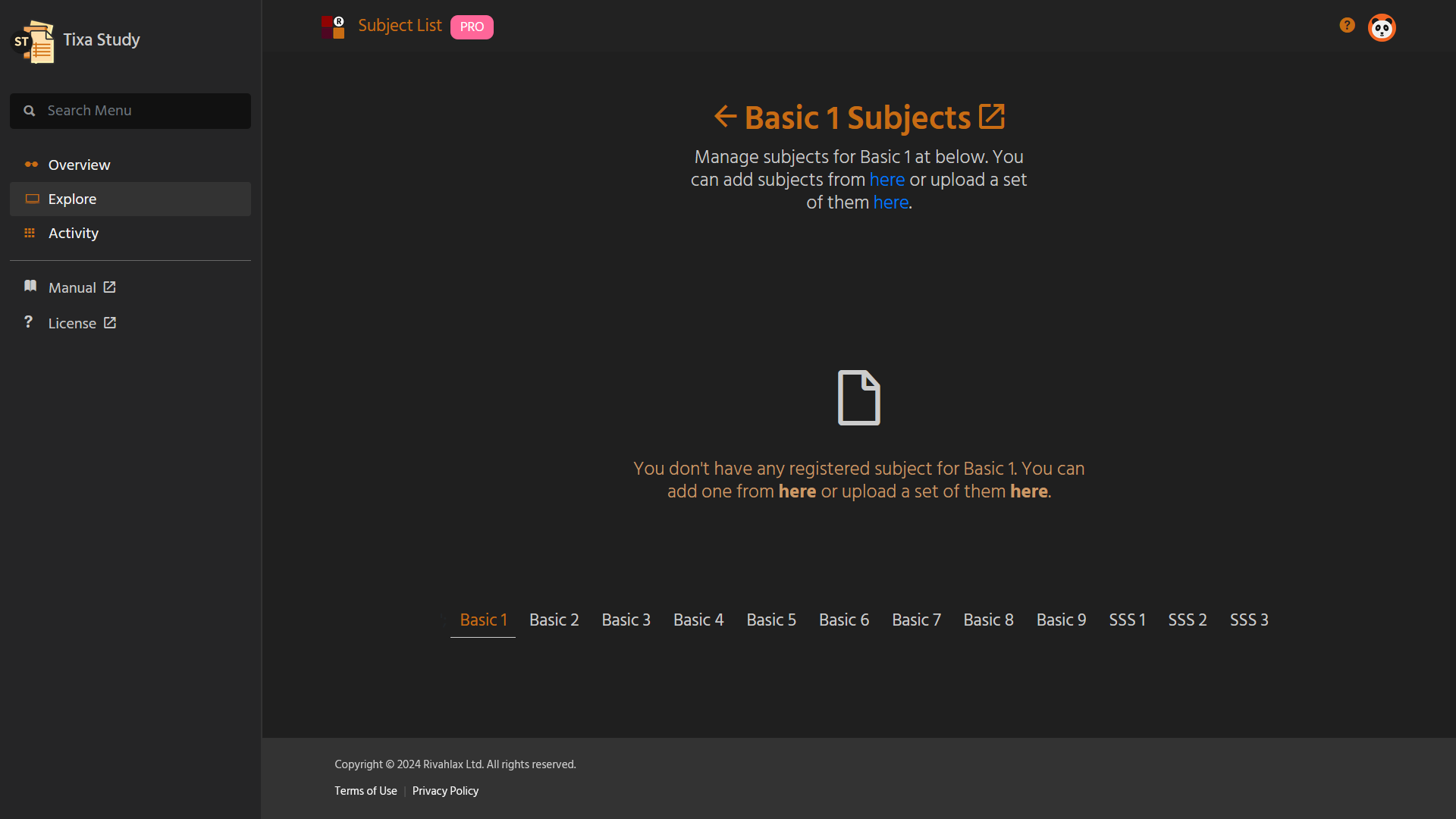
Export Records
For easier entry, you can choose to save your subject list at all times by exporting the items in it as a CSV sheet. This can help you keep the list so that anytime you need to re-upload, you can do so effortlessly. Simply click on the Export button below your subject list.
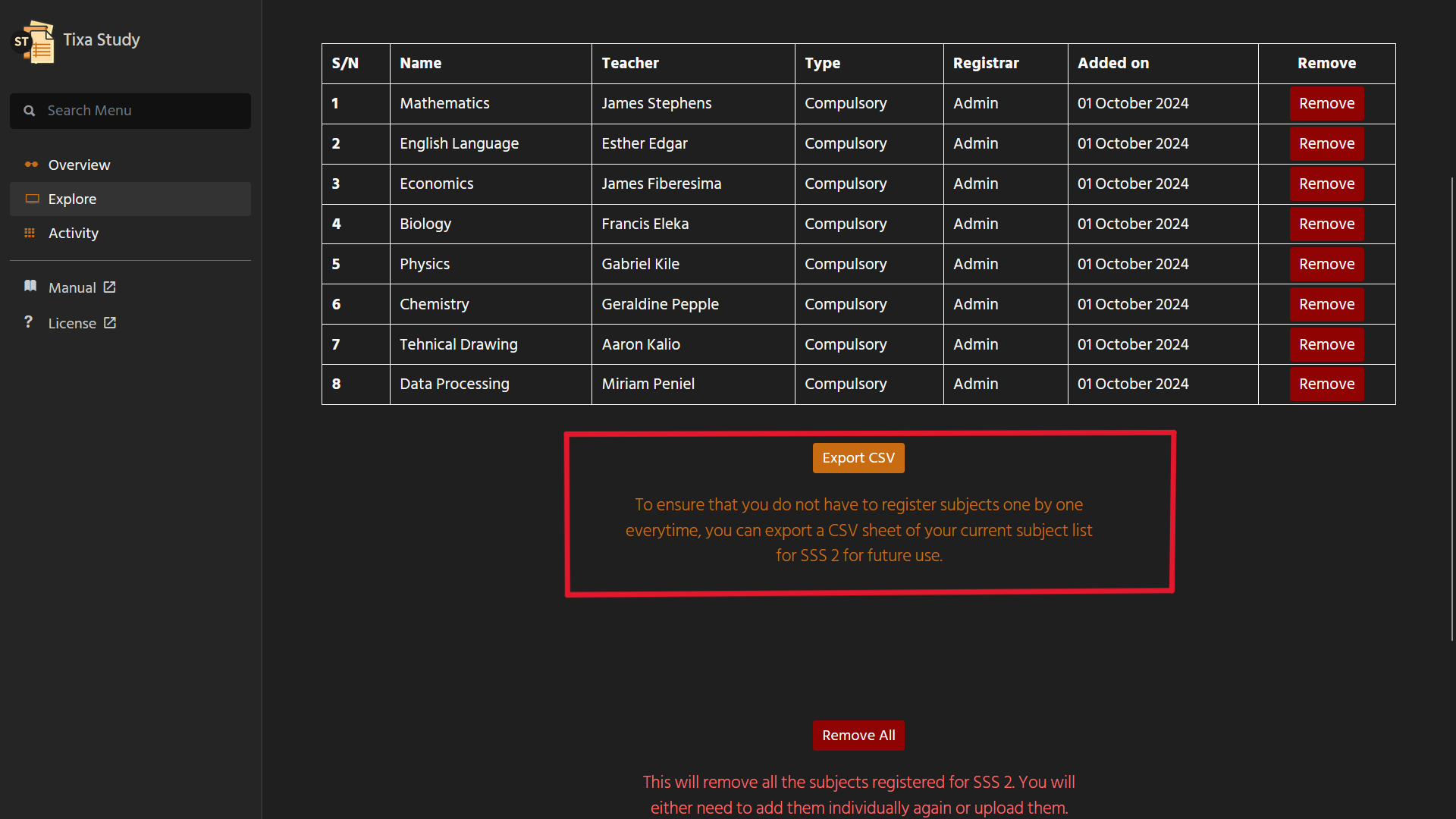
In the case the exported CSV sheet does not start on the first line, ensure to delete the overhead whitespace to ensure the data for the sheet alway begins on the first line.
Remove
Click on "Remove" button on the subject record you wish to delete and proceed. You can also choose to remove all subjects at once by clicking on the "Remove All" button below the subject list
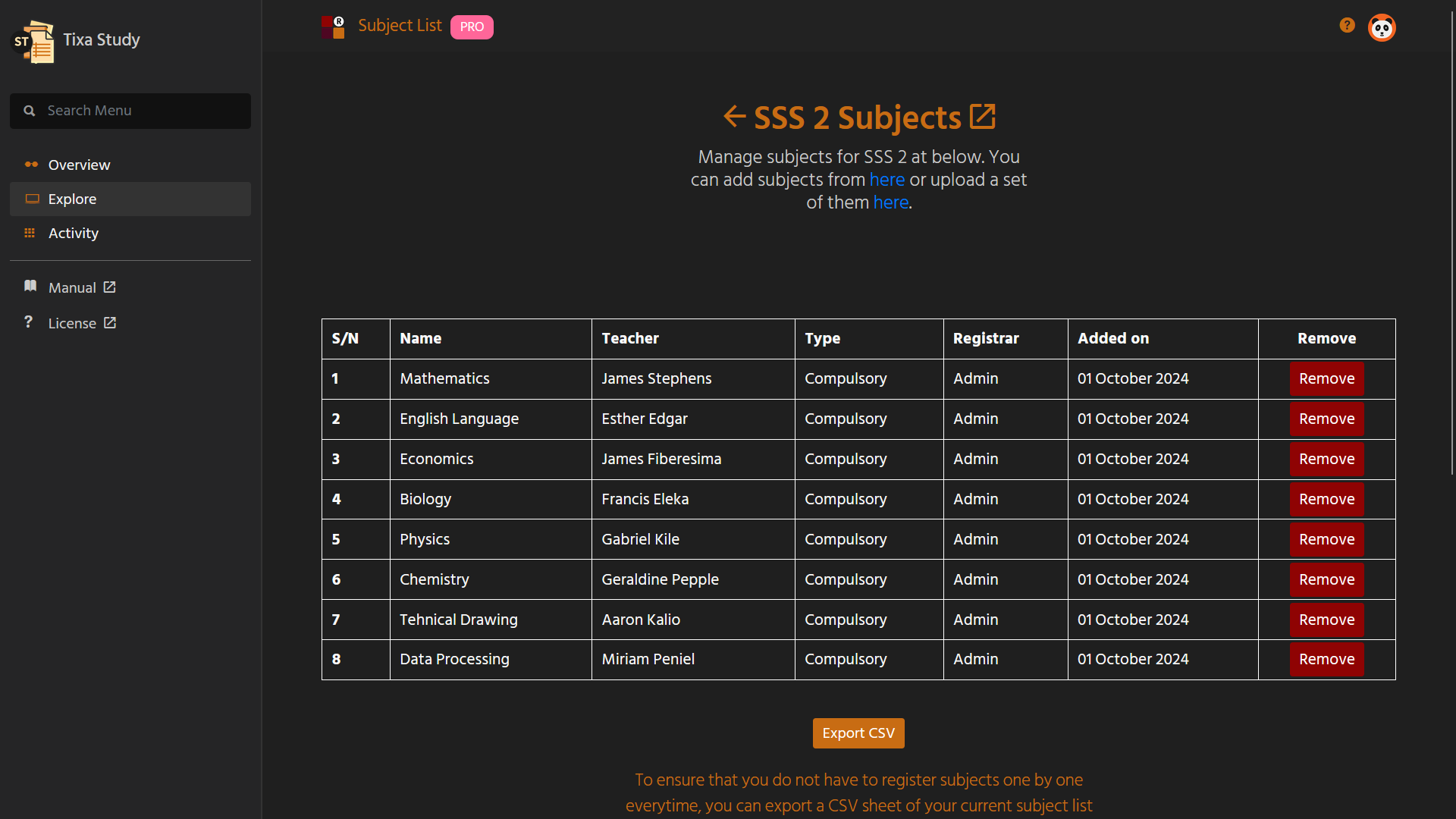
Only an administrator or a super member in the role of Academics Manager can remove subject records.