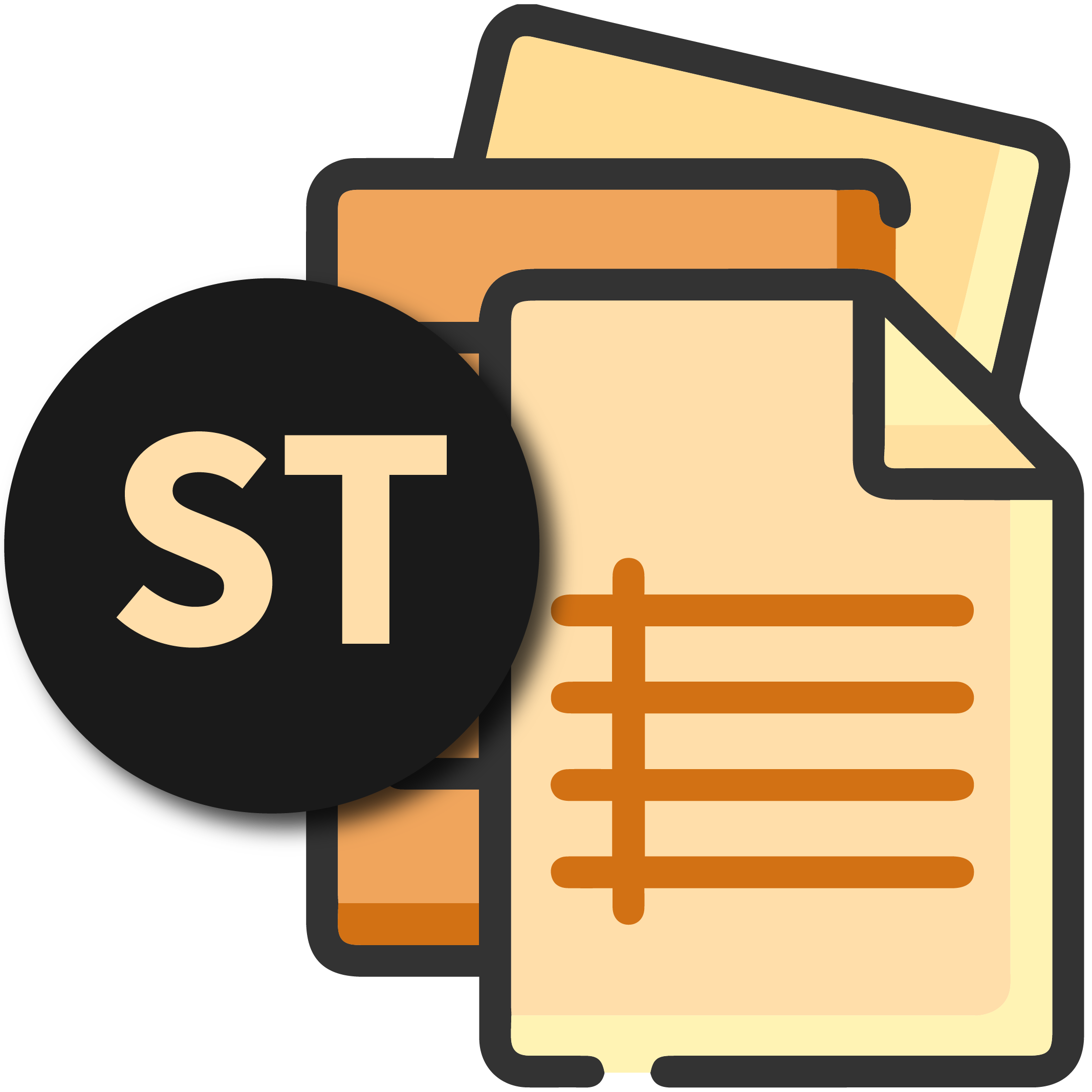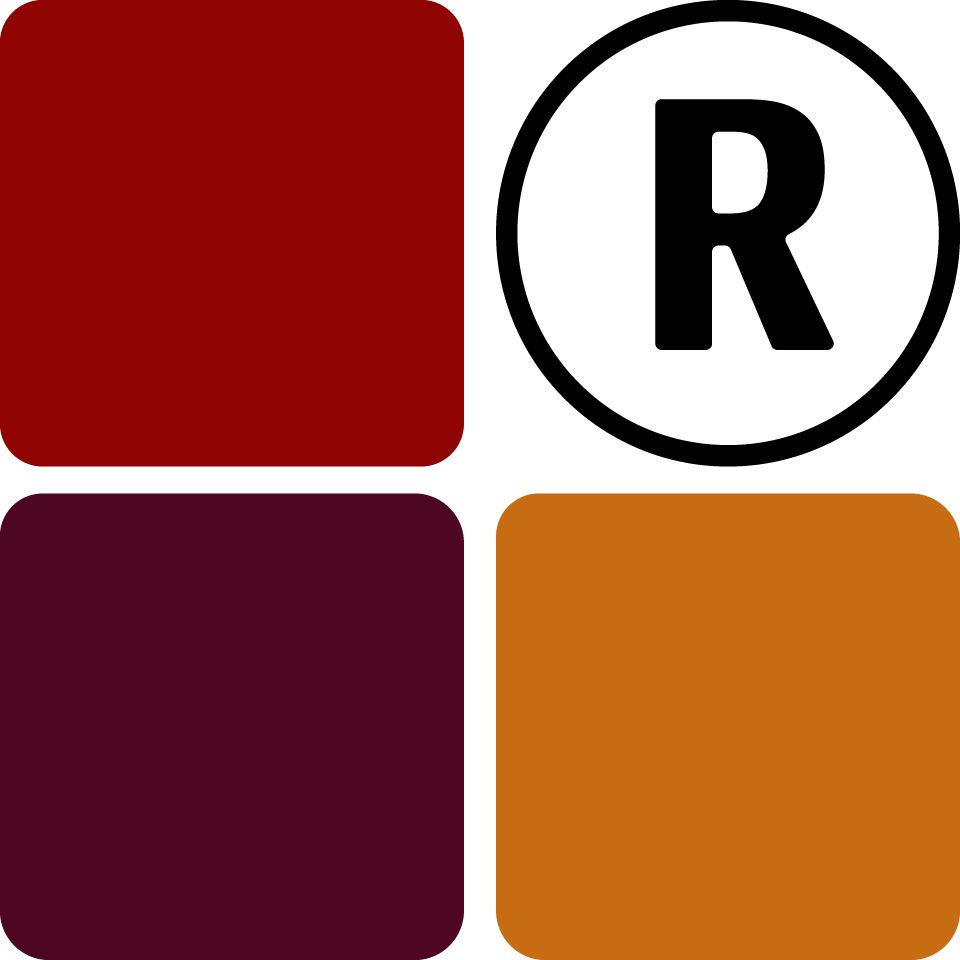Candidates are the associates of Tixa Grade and are crucial to the application. Your handling of candidate records should be delicate, precise and free from errors.
Register Candidates
Click on Register Candidate on the "Explore" dropdown on the sidebar or on the Explore page itself. Add all the required data marked with a (*) and save. The data will be entered and stored securely.
Note: Once a candidate has been registered, the candidate has a period of 7 days to verify his or her account or the entry will be automatically deleted. Changing the password for the account after attempting to log in verifies the account. Also if a candidate does not get the email, you will have to delete the entry and register it again.
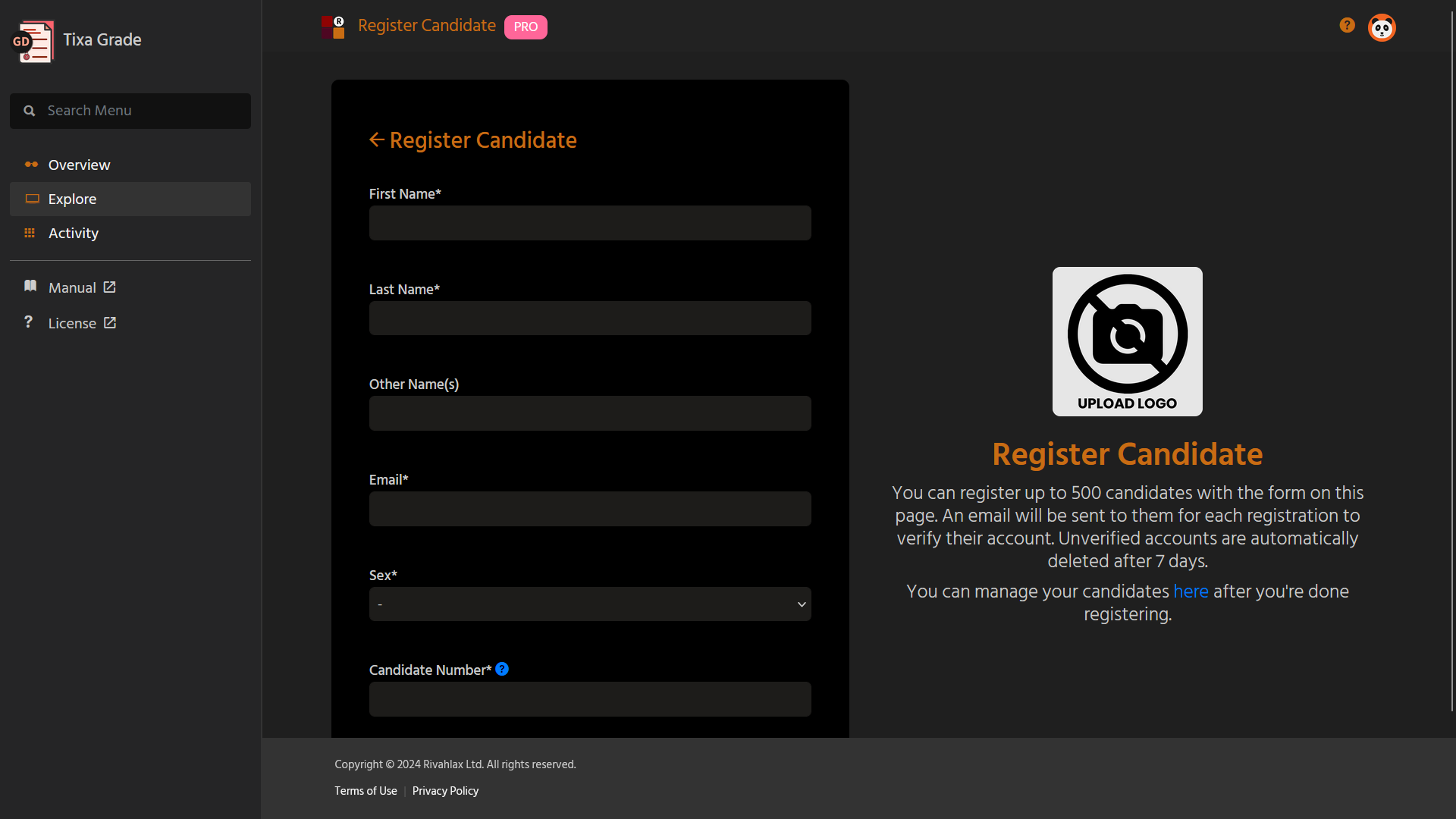
Managing Candidates
Here you can simply view the candidate record, edit candidate record details or totally remove the candidate from the records.
View Record
Click on Candidate List on the "Explore" dropdown on the sidebar or on the Explore page itself. You will see all of the students that you have registered. If a candidate is yet to verify their account, you will see a caution mark on their record.
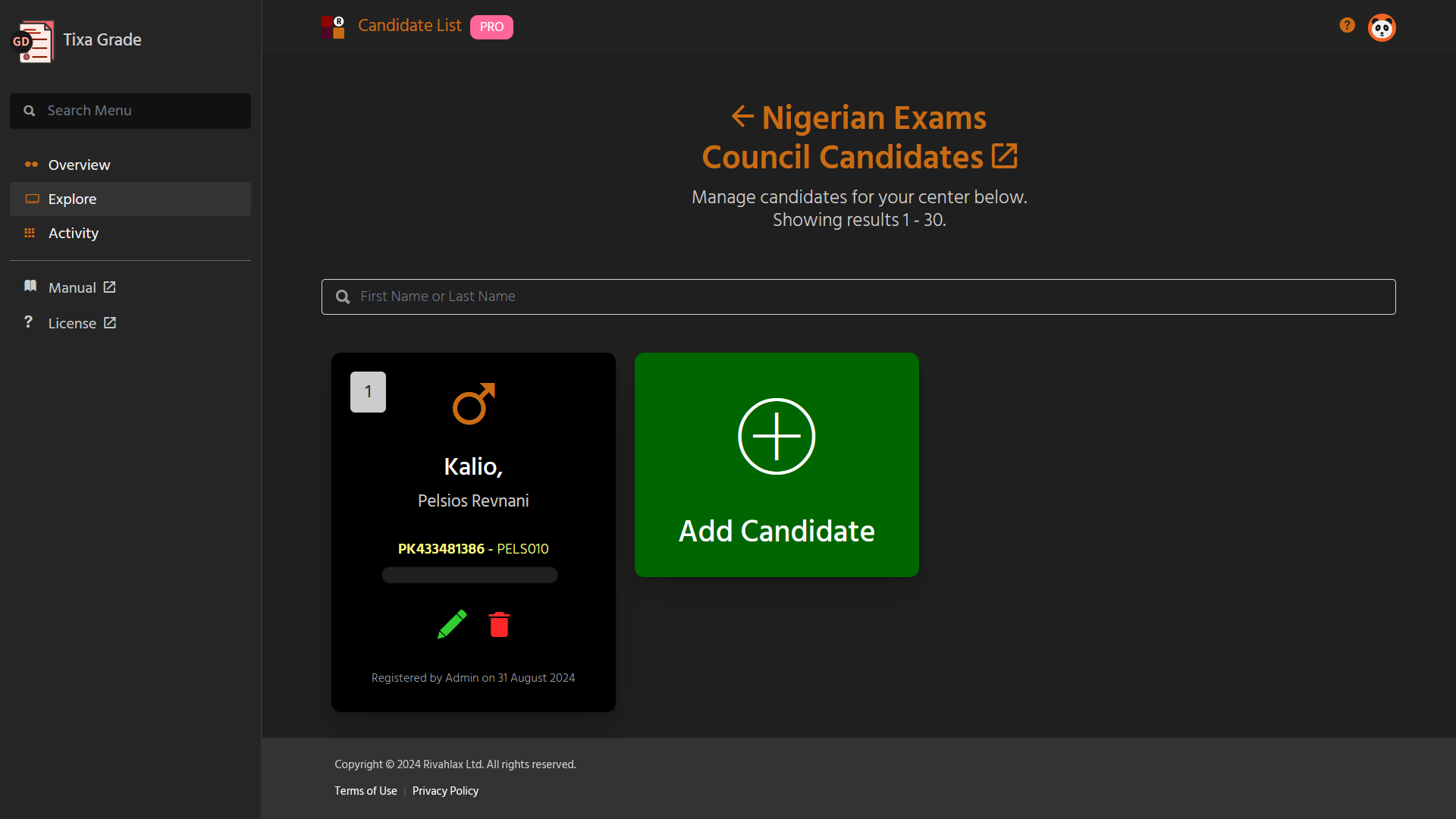
Updating Candidate Details
Click on Pencil icon on the candidate record you wish to update. On the update page you can update all of the details you wish to.
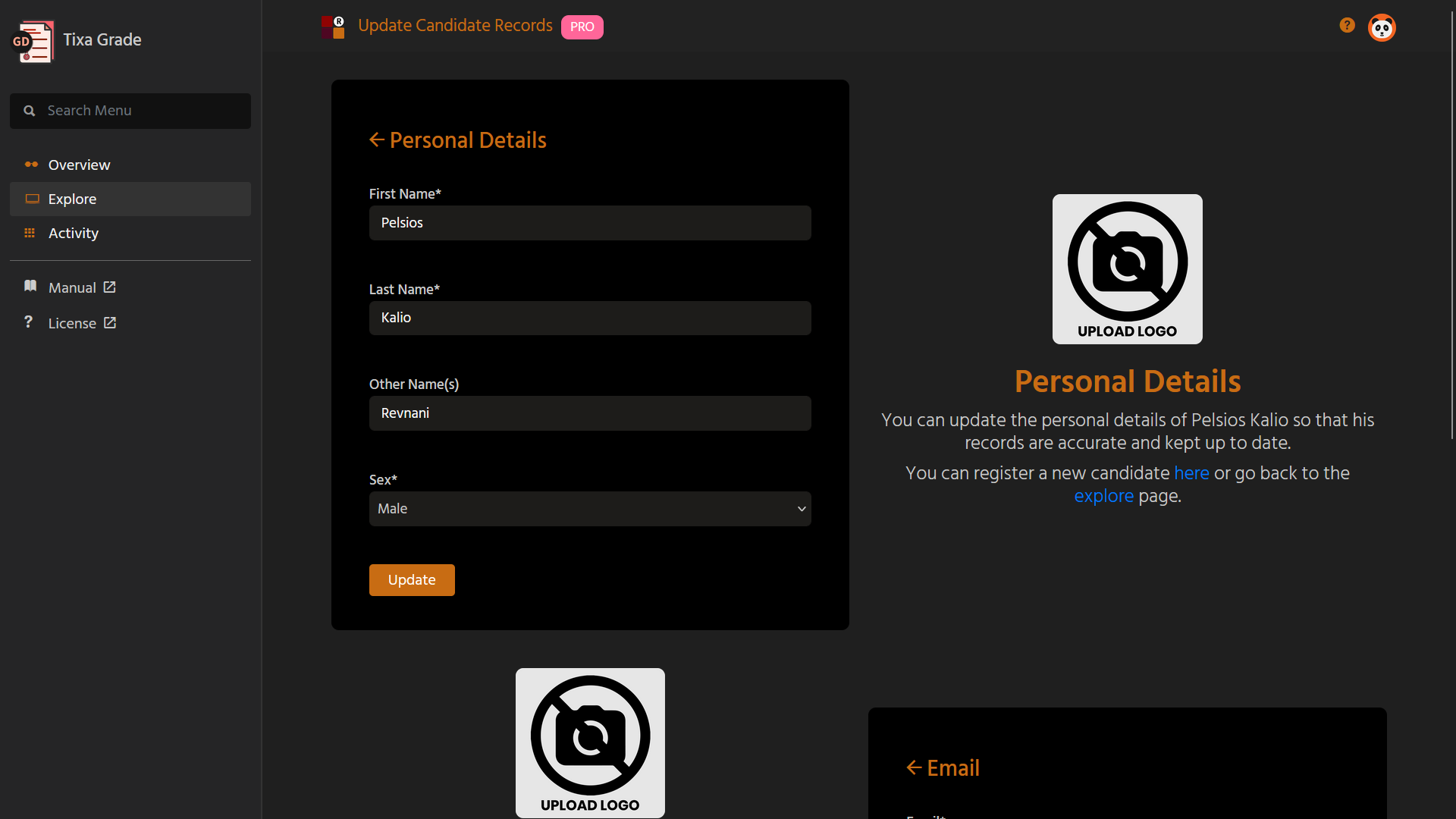
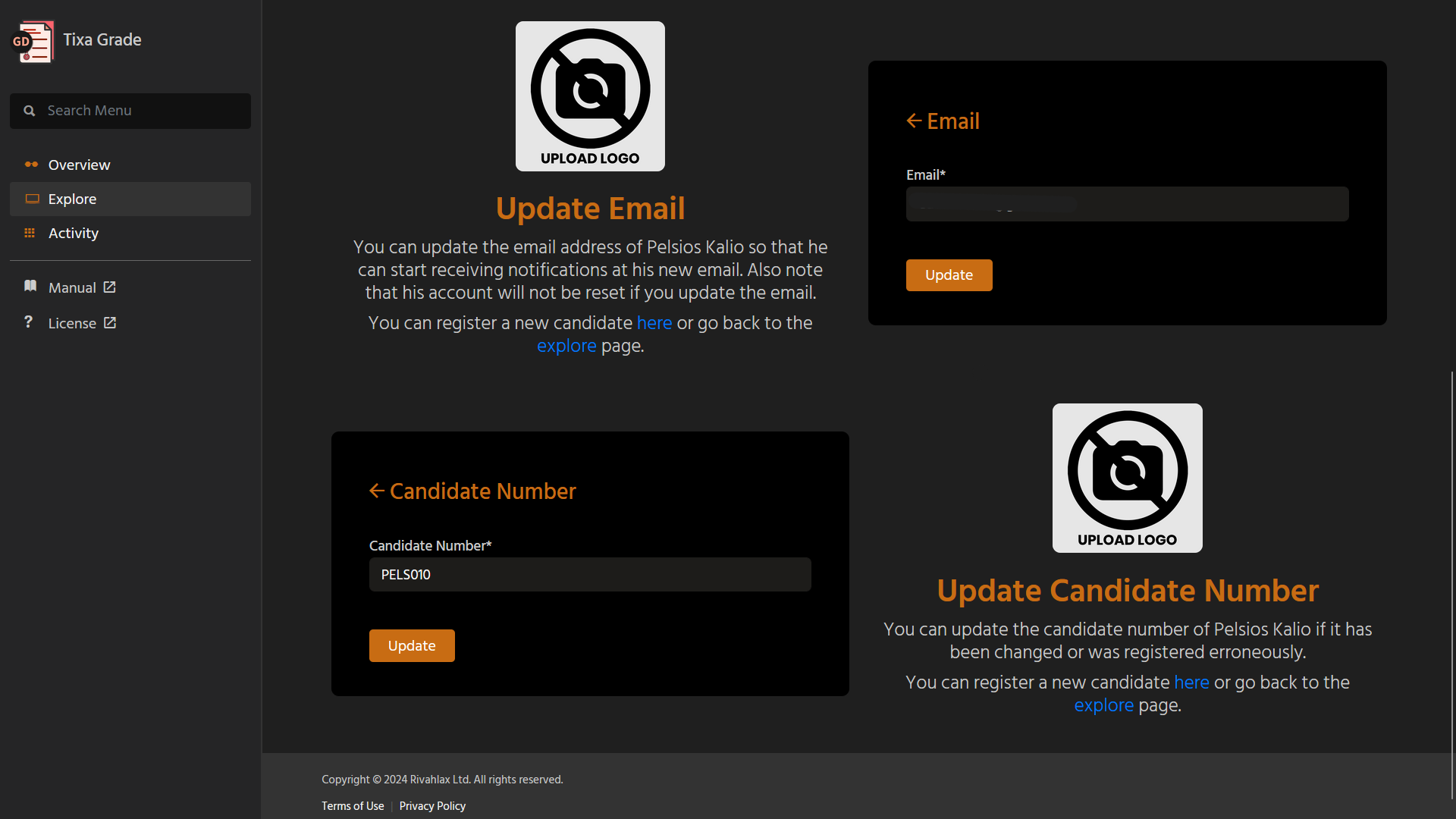
Remove
Click on "Delete" icon on the candidate record you wish to delete and proceed.
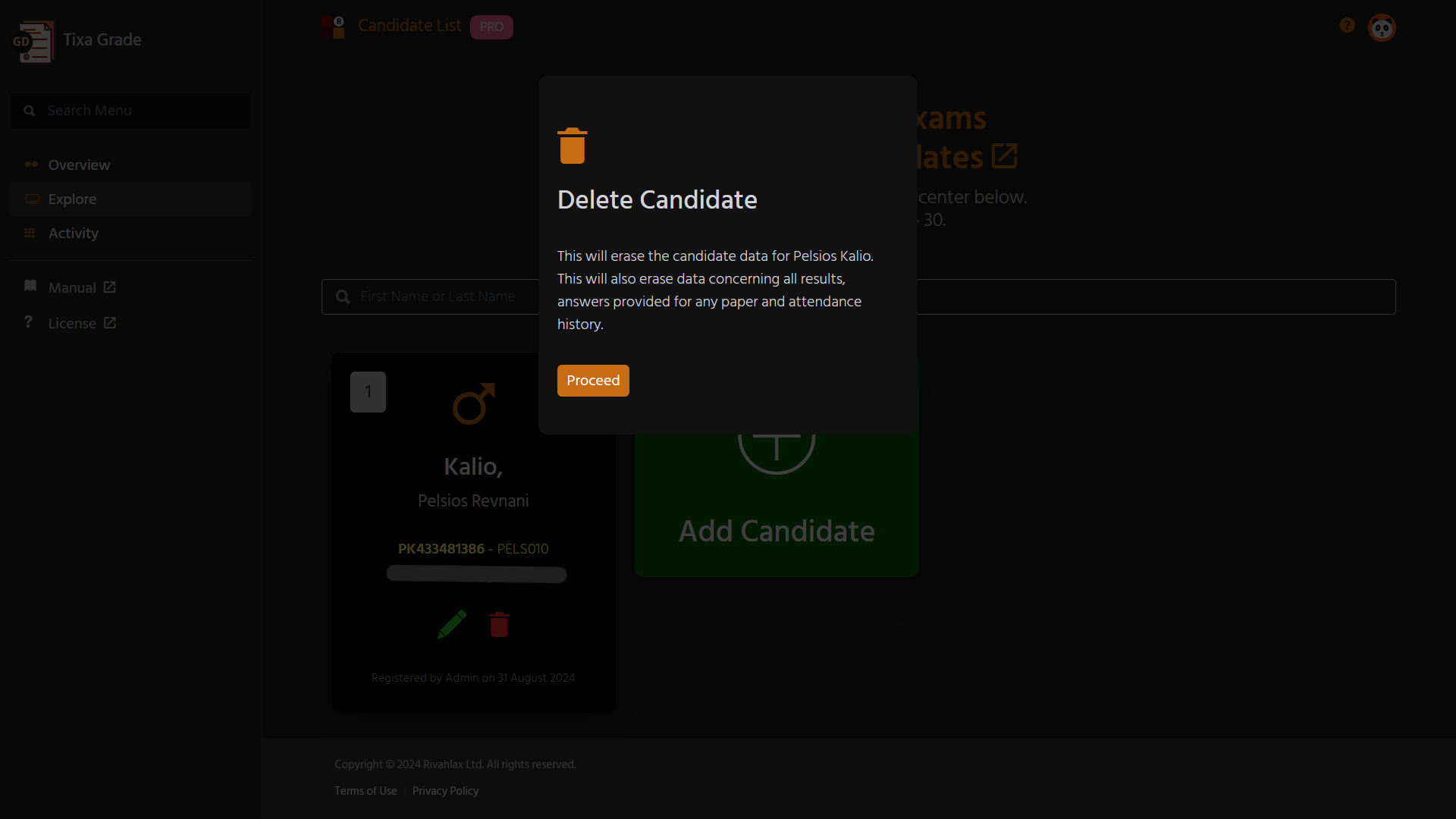
Only an administrator or a super member in the role of Candidate Registrar can remove a candidate record. Doing so will also delete all of the candidate's associated records like their attendance and results. THIS ACTION IS COMPLETELY IRREVERSIBLE.