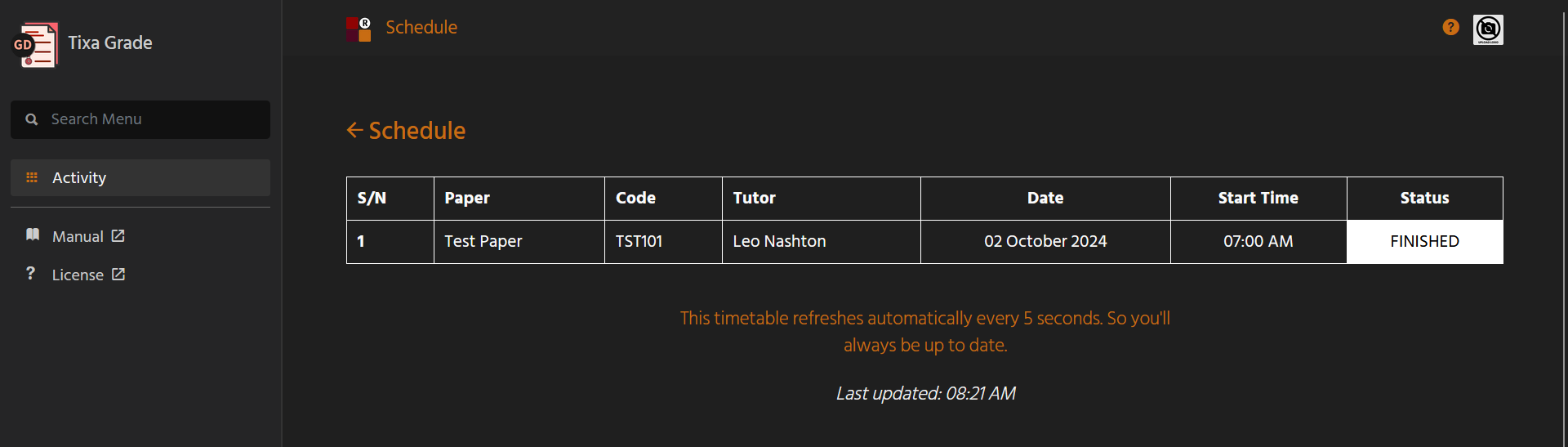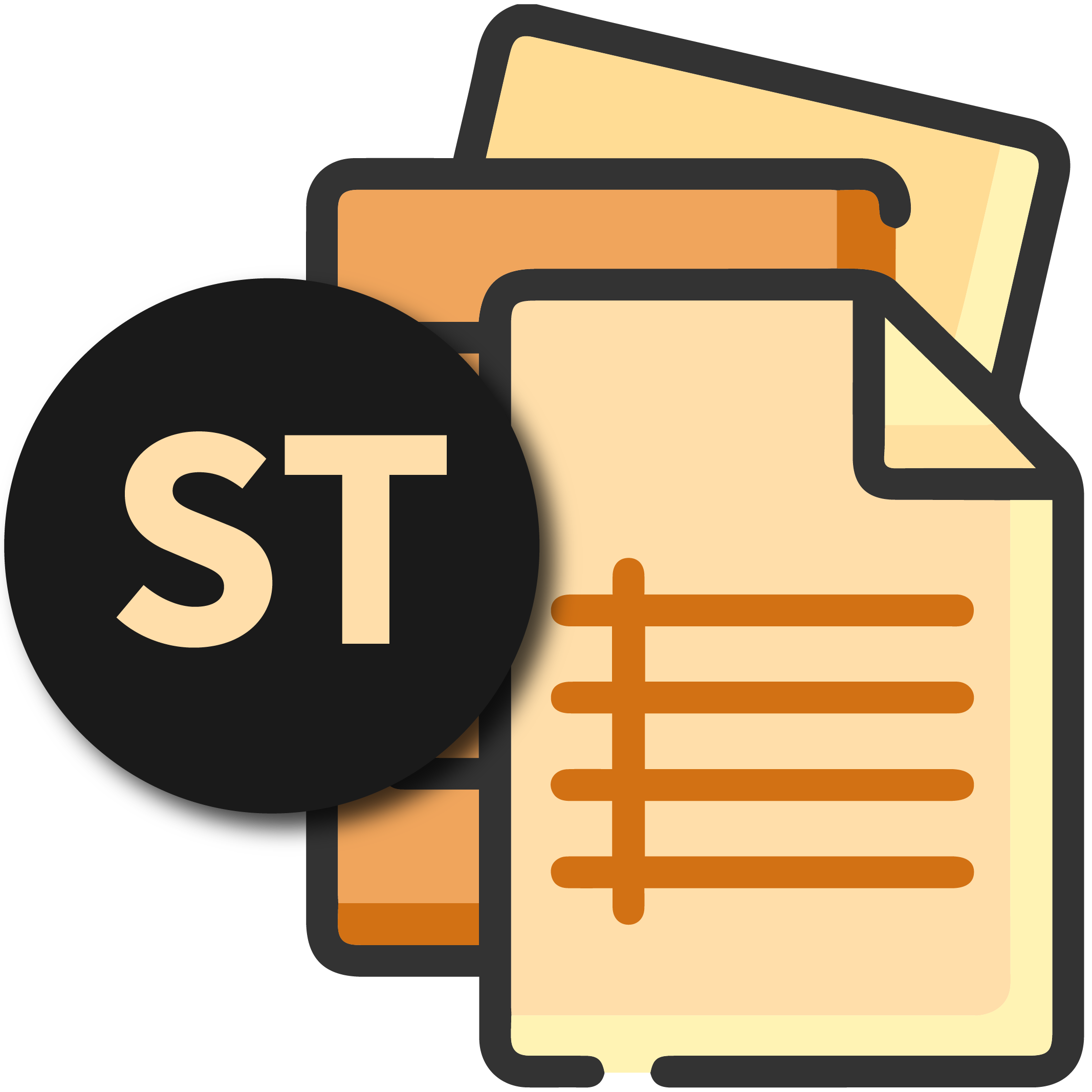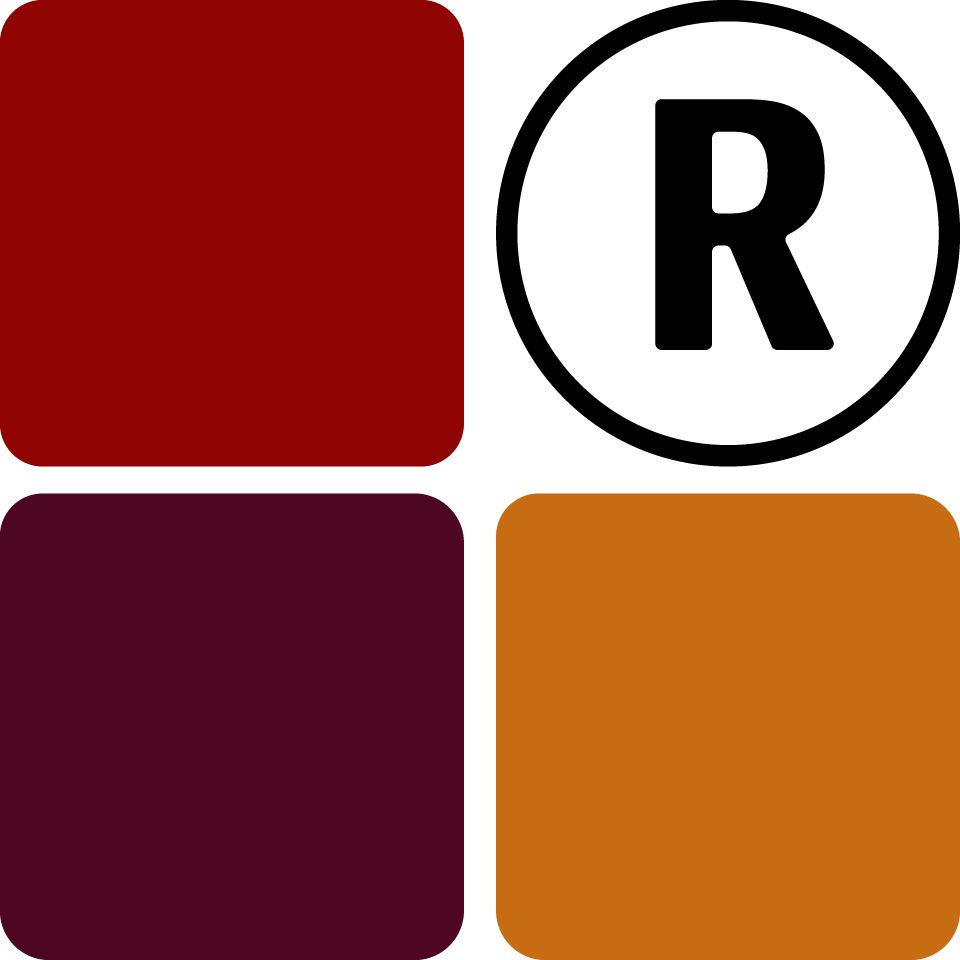As a candidate, you'll have to obtain your associate login URL from your administrator, log in to your candidate portal and click on Timetable on the "Activity" dropdown on the sidebar or on the Activity page itself. Here you will see your timetable for all available assessments and their current status.
Scheduled
This means that the assessment will is scheduled ahead of the current day and will be taken some time in the nearest future. Do well to take note that you don't have a scheduled assessment.
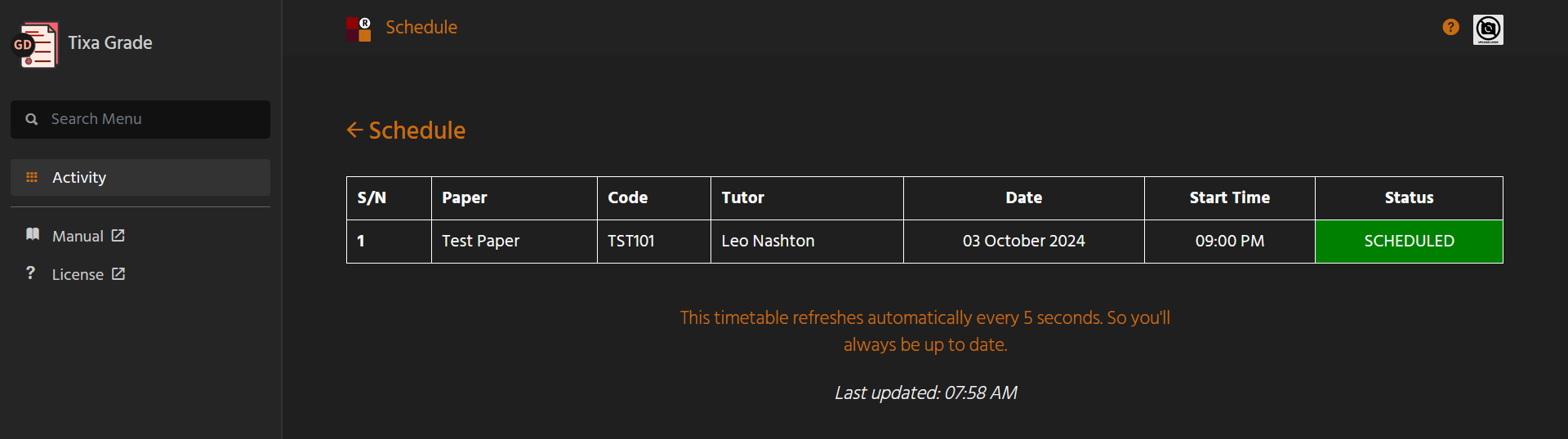
Queued
This means that the assessment will be issued on that very day you are viewing the timetable but is yet to start. Upon seeing a queued assessment, you are require to get ready.
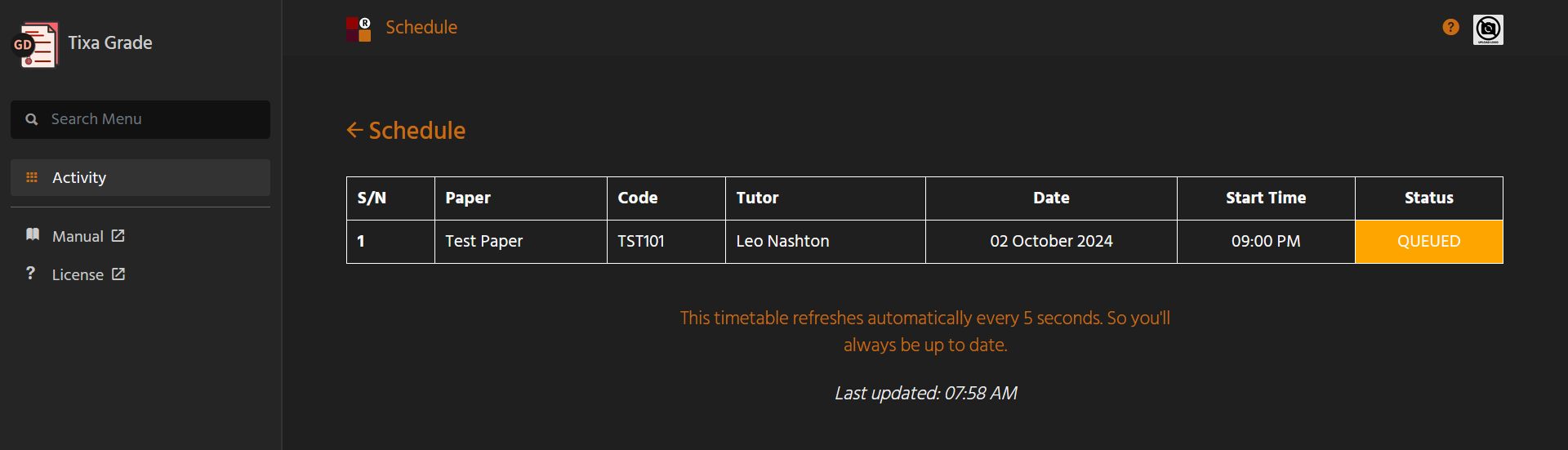
Started
This means that the assessment has reached both the date and the time it is to be taken. You should hurray and take the paper if this is the current status and you are supposed to take that paper.
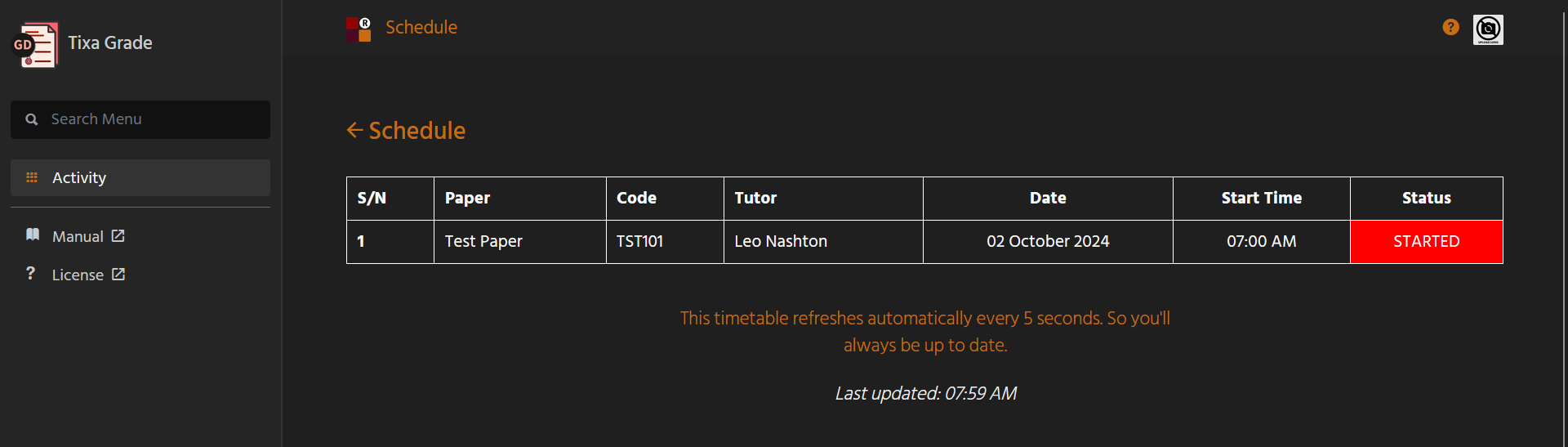
Finished
This means that the assessment has passed the stop time allocated. You can no longer take this paper if you already haven't