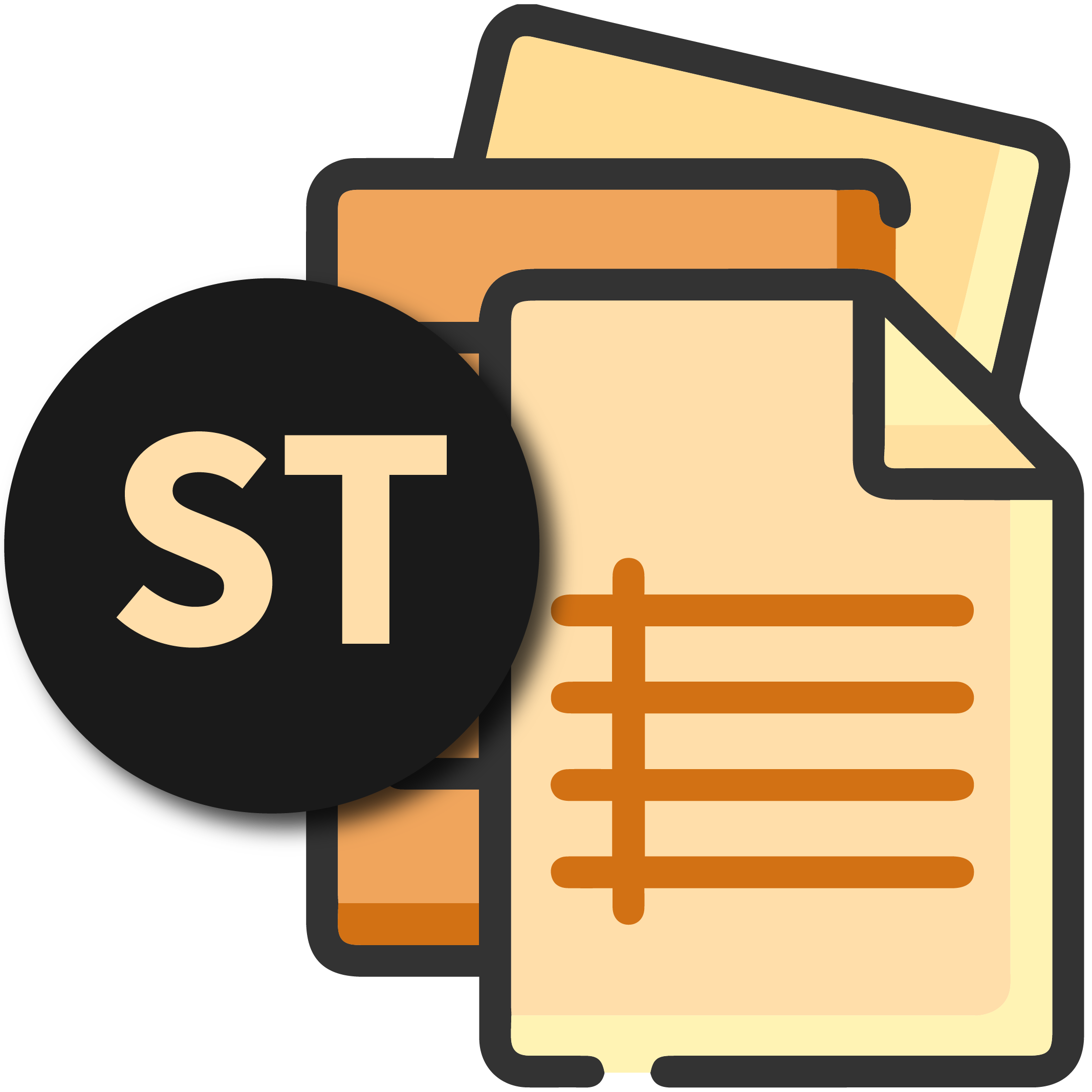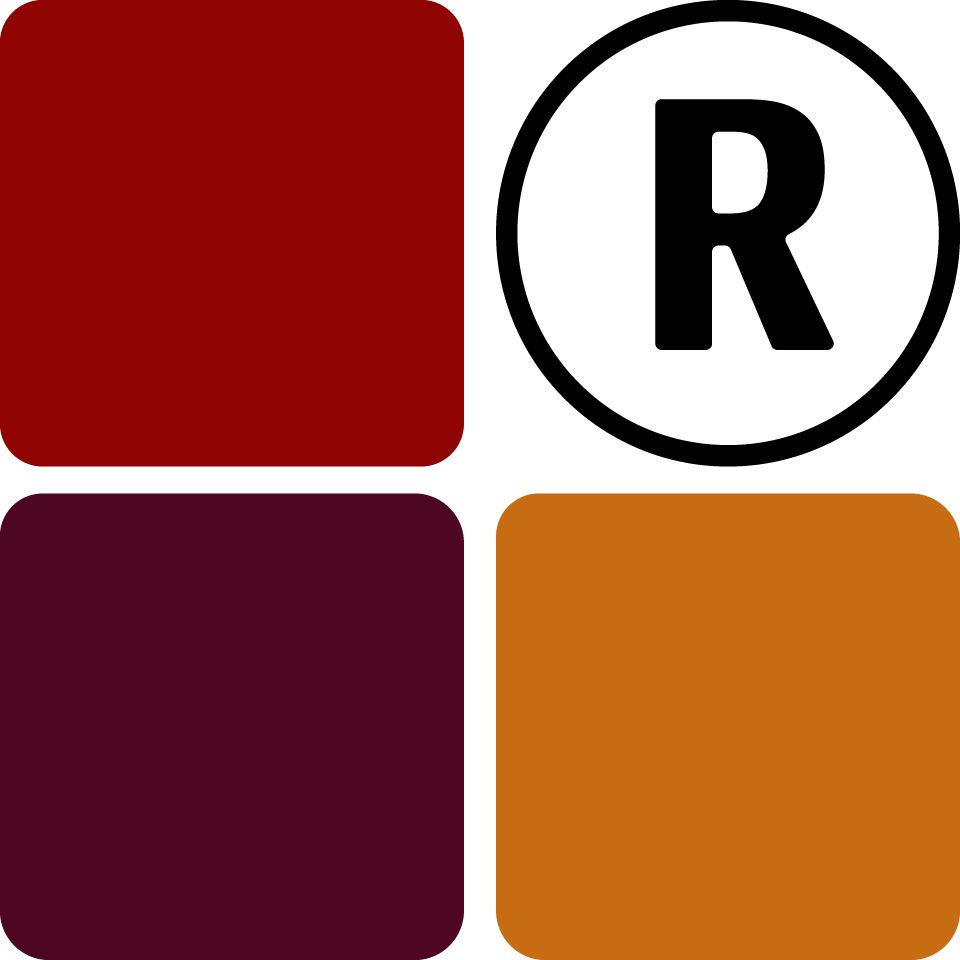Discounts are an integral part of any store, the ability to add or remove them is integrated fully with Tixa Retail. You can either set a discount for a specific item or to every item in the store.
Adding Discount
Specific Discount
To add discounts for specific items in the store, simply click on Discounts on your dashboard. Use the form that says "Specific Discount" to add the discount to the item using the item's barcode and by specifying the percentage in decimal. e.g. 0.05 for 5%.
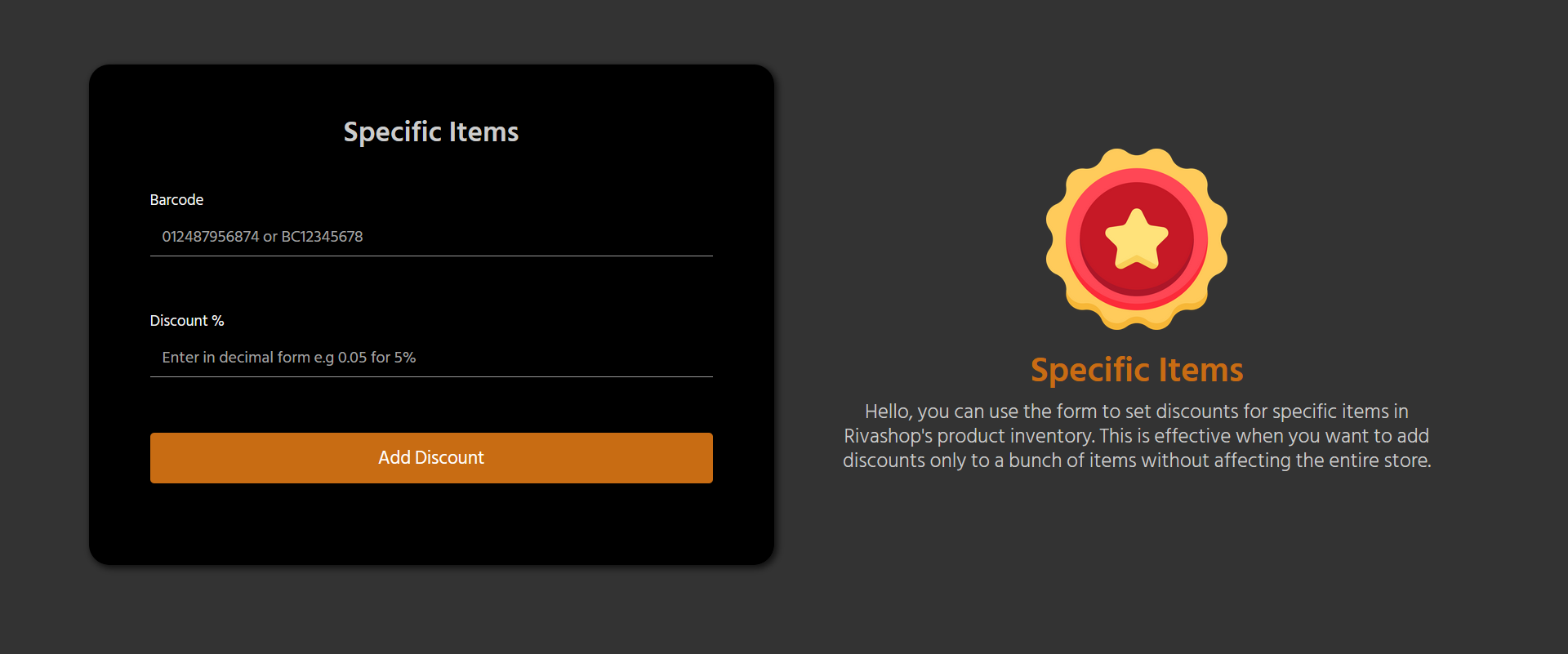
General Discounts
To add discounts for all items in the store, simply click on Discounts on your dashboard. Use the form that says "General Store" to add the discount to the whole store. You will have two options when doing this: either you add the general discount to items that don't already have a specific discount or to all items.
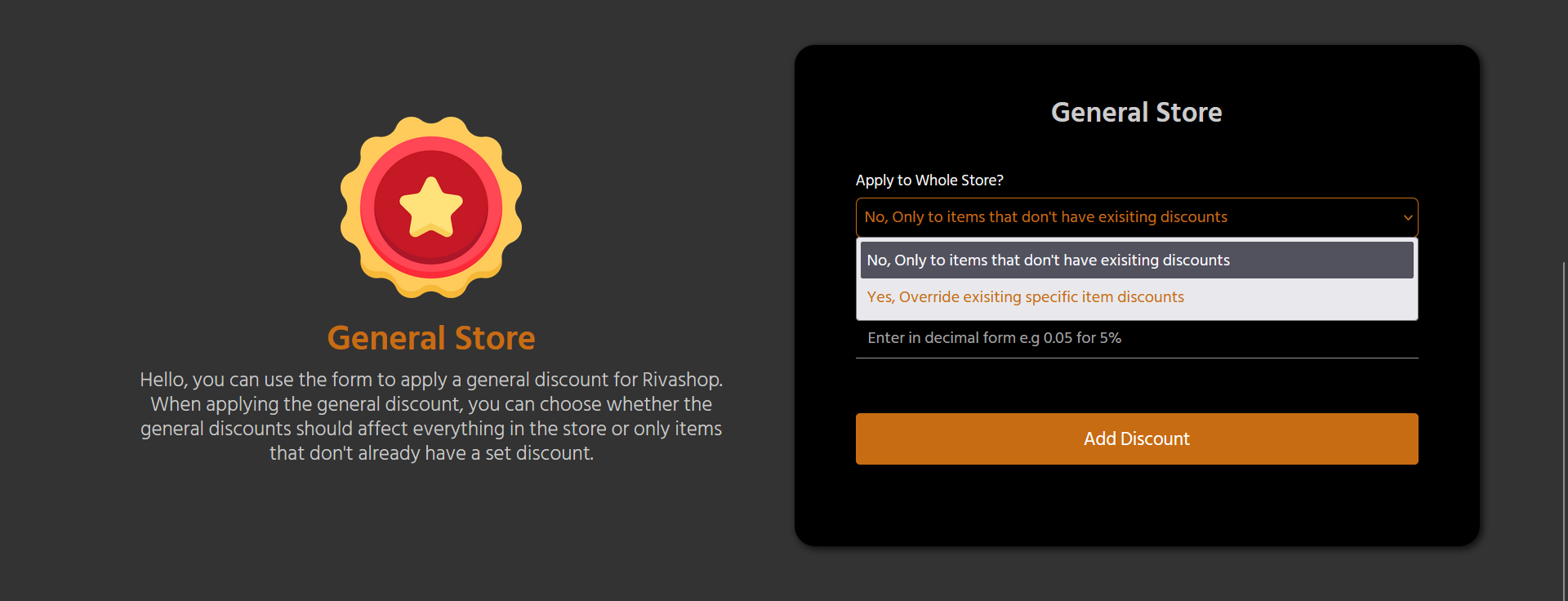
Adding discounts to the entire store will overwrite all specific discounts.
Managing & Removing Discounts
You can view and remove discounts you have set whenever you wish to do so. You can do so per the type of the discount.
Specific Discounts
Click on Discounts on your dashboard and "Specific Disc List" on the in-navigation menu. You can view or remove the discounts from the products you wish to from this page.

General Discounts
Click on Discounts on your dashboard and "General Disc List" on the in-navigation menu. You can see if there's any general discount set or remove the general discount from the store.
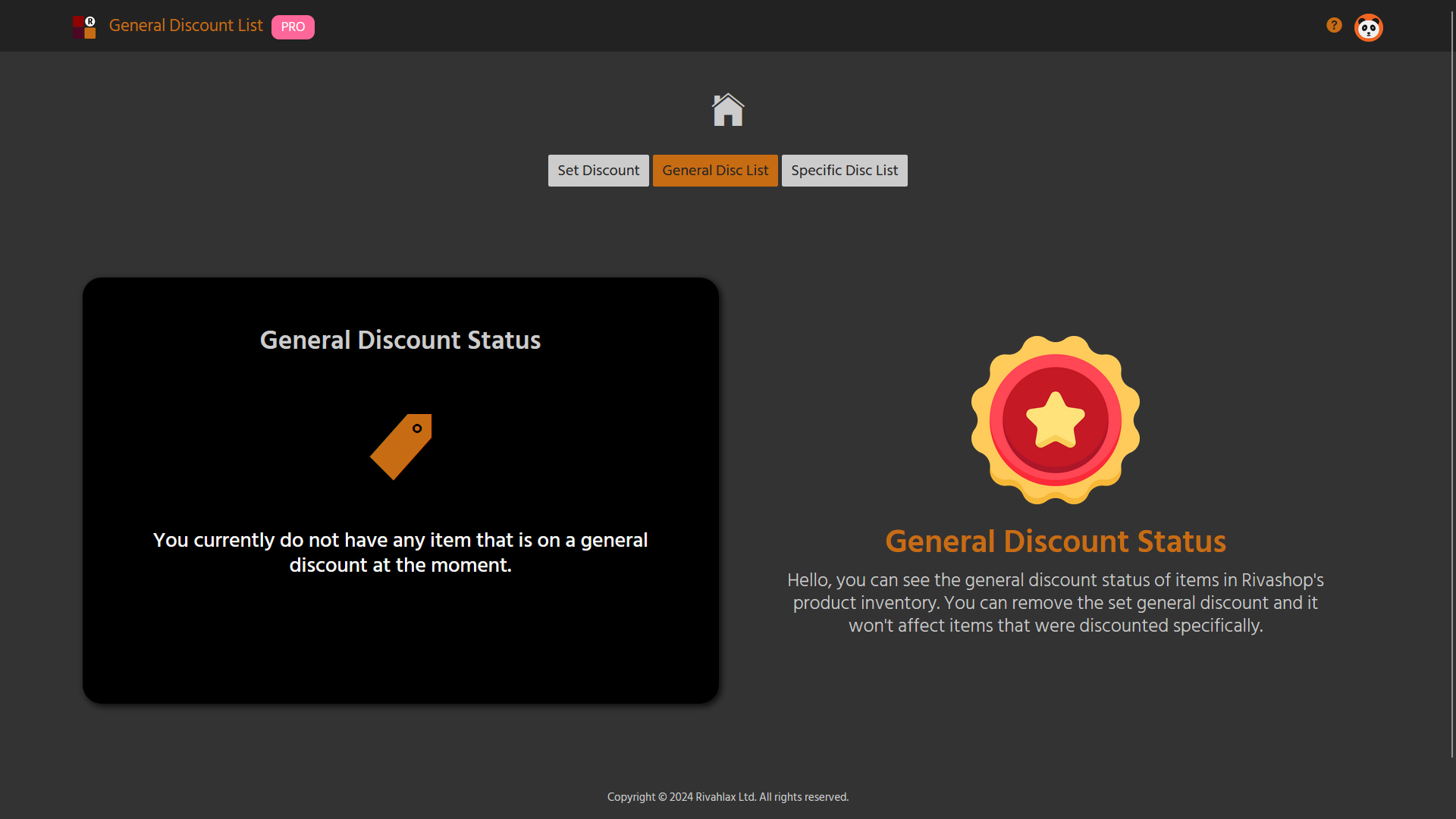
If you applied the general discount to only items that did not already have a specific discount, removing the general discount will only remove it from only the items the general discount was applied to.