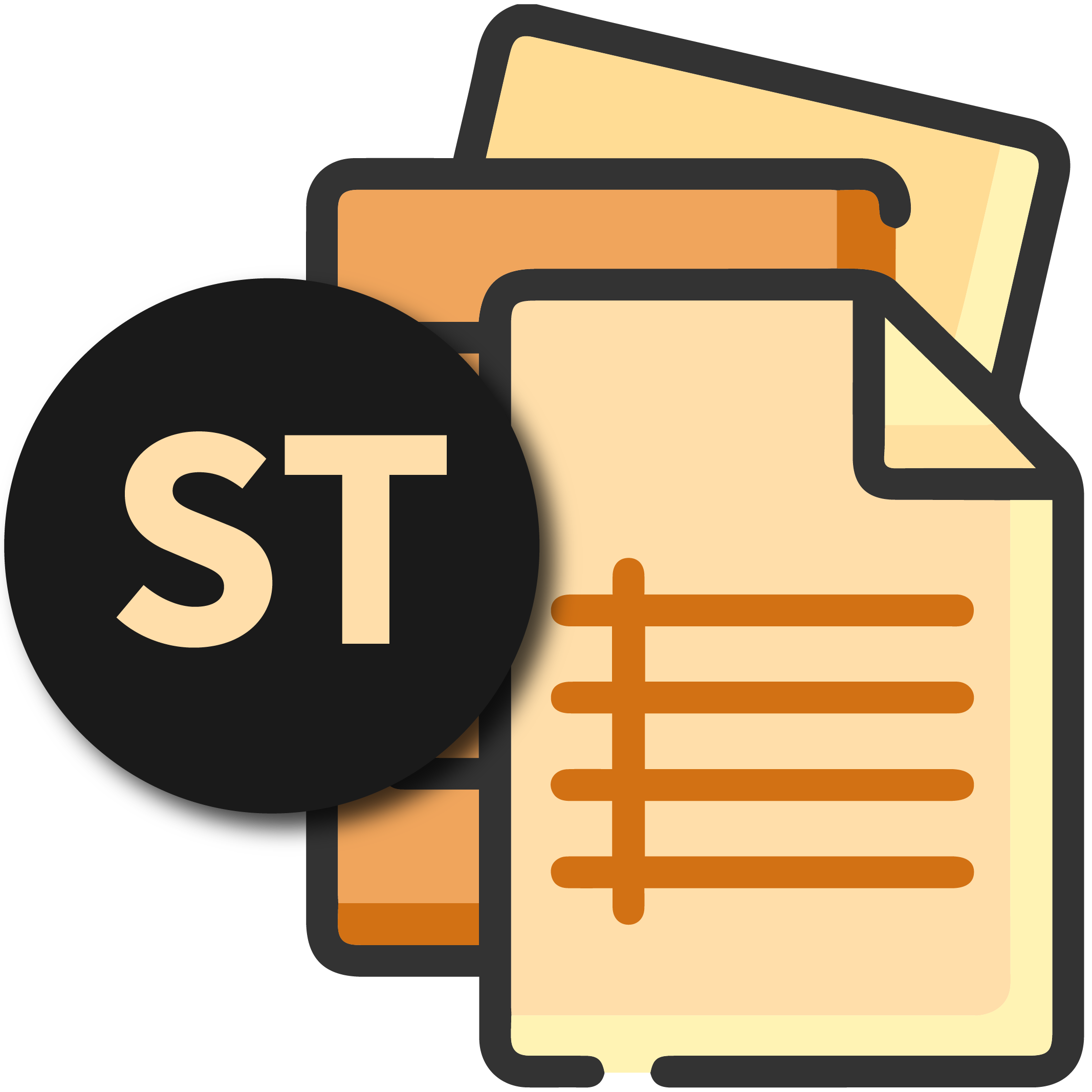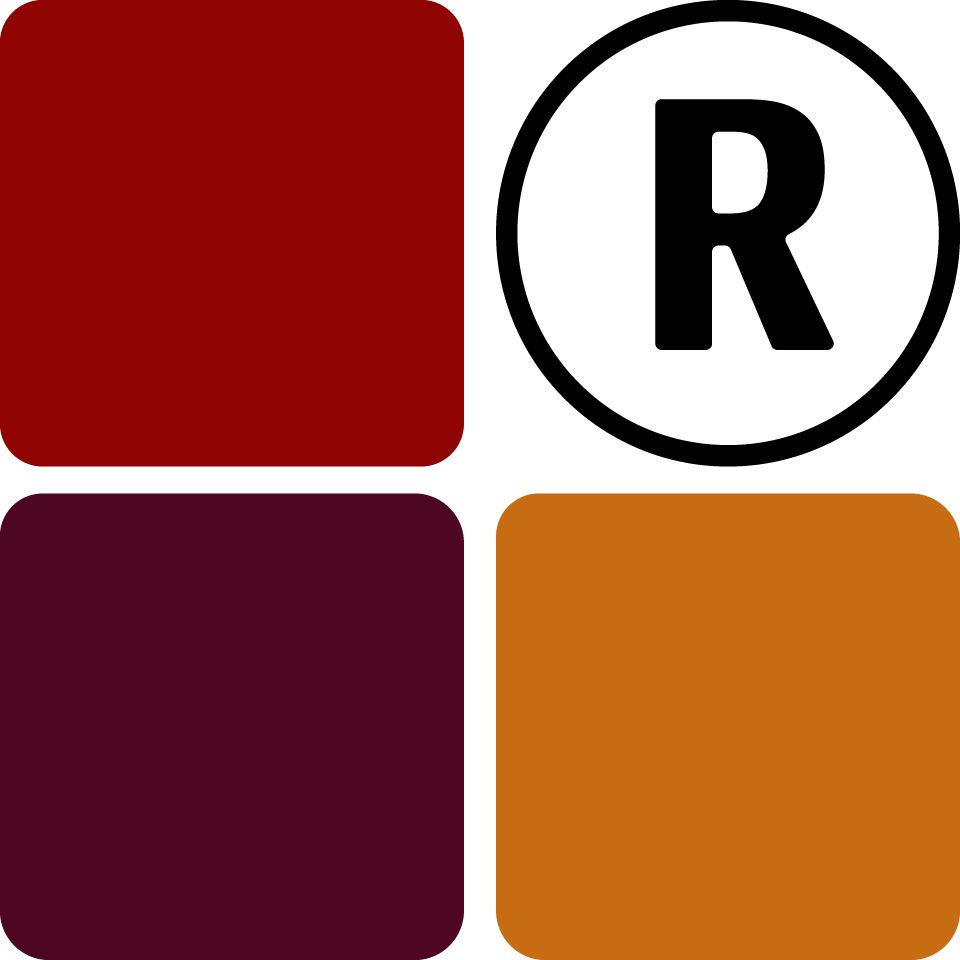Store receipts are an essential part of your store, no customer likes to leave without one and even if they do, your store might not permit them to. Receipts are issued in two distinct formats in Tixa Retail depending on the type of printer you have available. If you have a regular A4 printer, you can print out the A4 format receipt, if you have a POS printer (58mm or 80mm) you can print out the POS format receipt.
TIXA RETAIL DOES NOT PROVIDE ANY PRINTER IN ADDITION TO THE SOFTWARE. TIXA RETAIL ONLY PRODUCES THE PRINT-OUT.
A4 Receipt
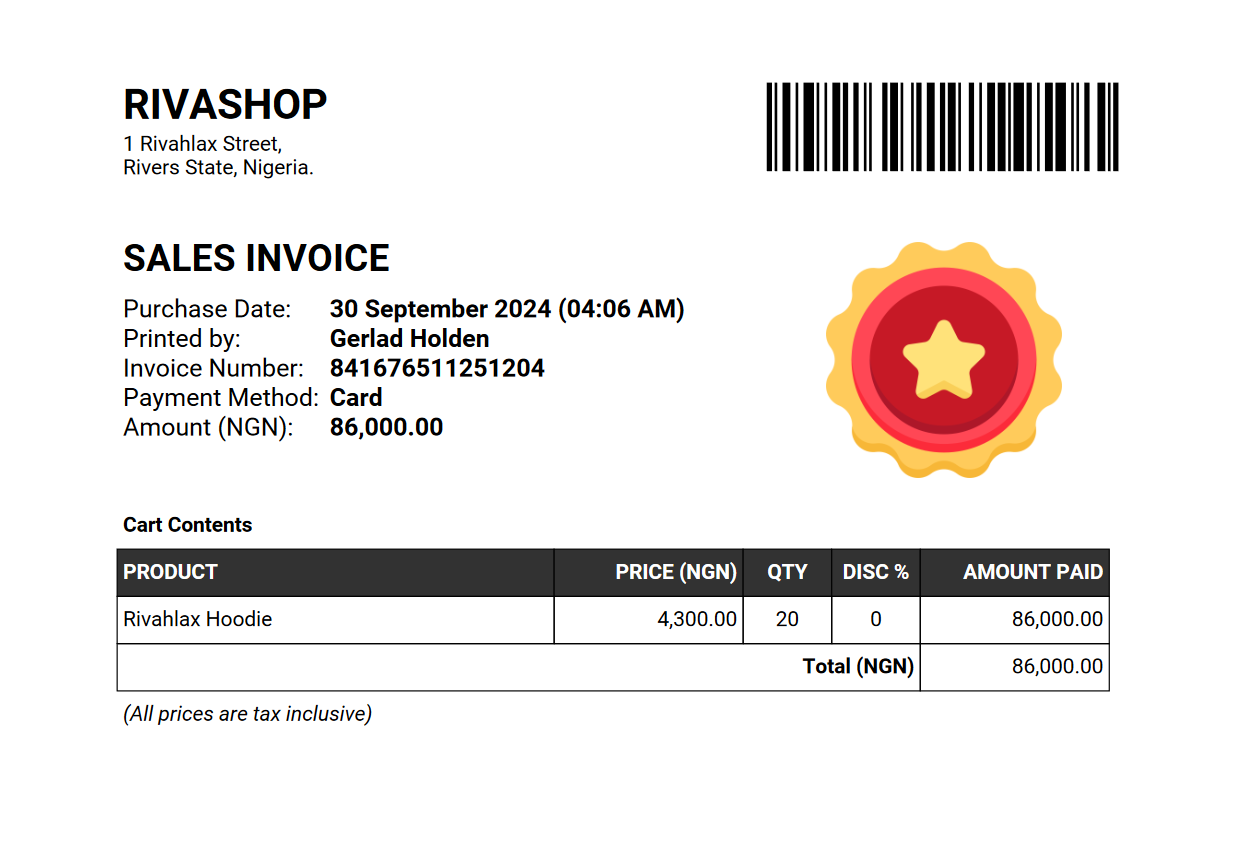
POS Receipt
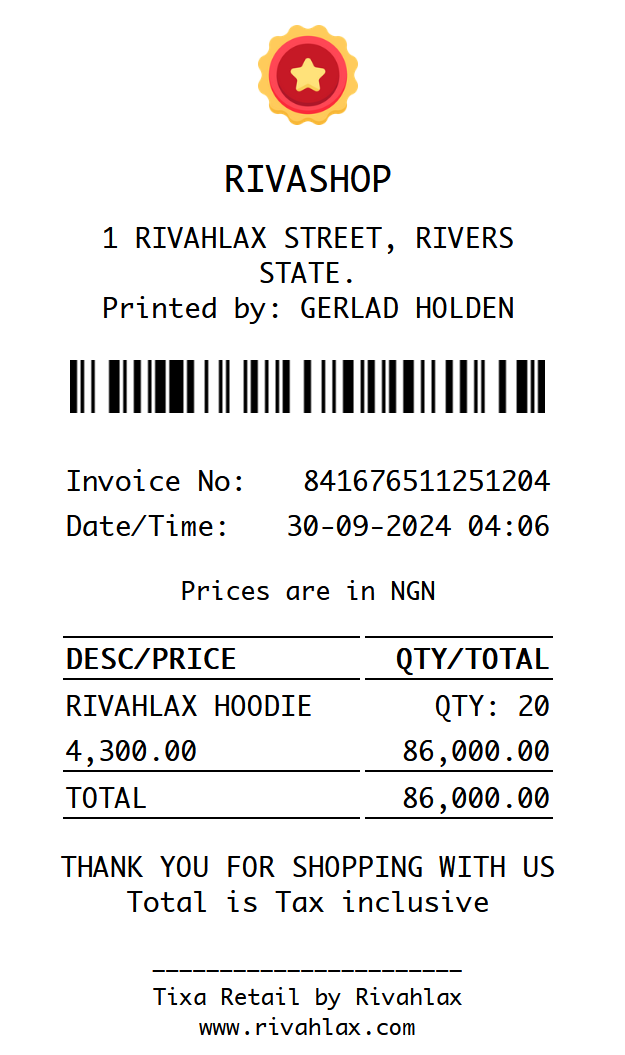
You can get your receipt by clicking on the "sales log" link immediately after making a sale or simply by clicking on "Sales Log" from the dashboard.
The sales log will only show sales from the current date, you will have to date-search using a DD-MM-YYYY format if you are looking to get an older receipt.
Refund Receipts
Although many typical stores don't issue refund receipts, but rather just take back the original receipt and refund your money, you can still get refund receipts from Tixa Retail, although only in the A4 format. You can get them the same way you would get your sales receipt which is by clicking on the "refund log" link immediately after making a refund or simply by clicking on "Refund Log" from the dashboard.
The refund log also will only show refunds from the current date, you will have to date-search using a DD-MM-YYYY format if you are looking to get an older receipt.