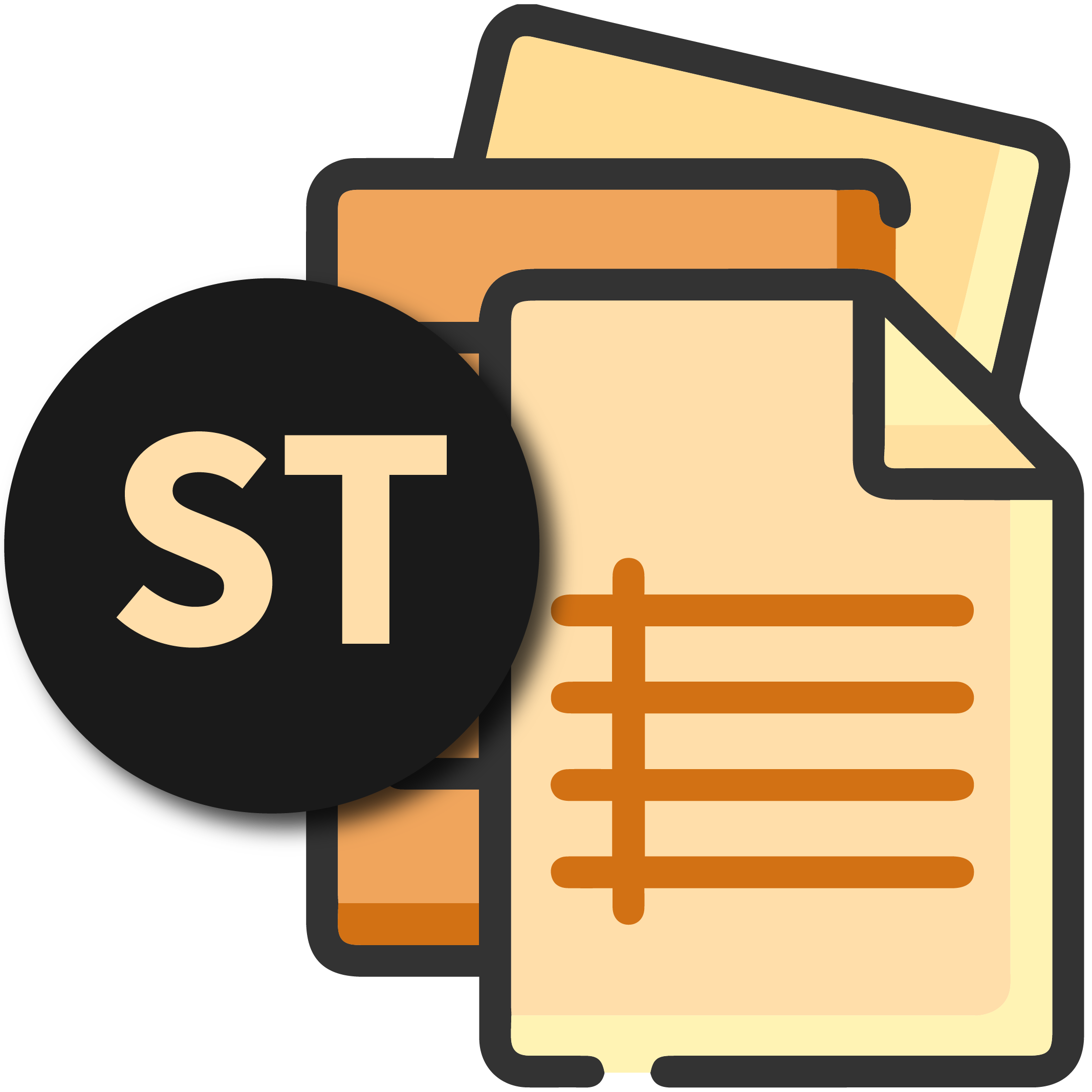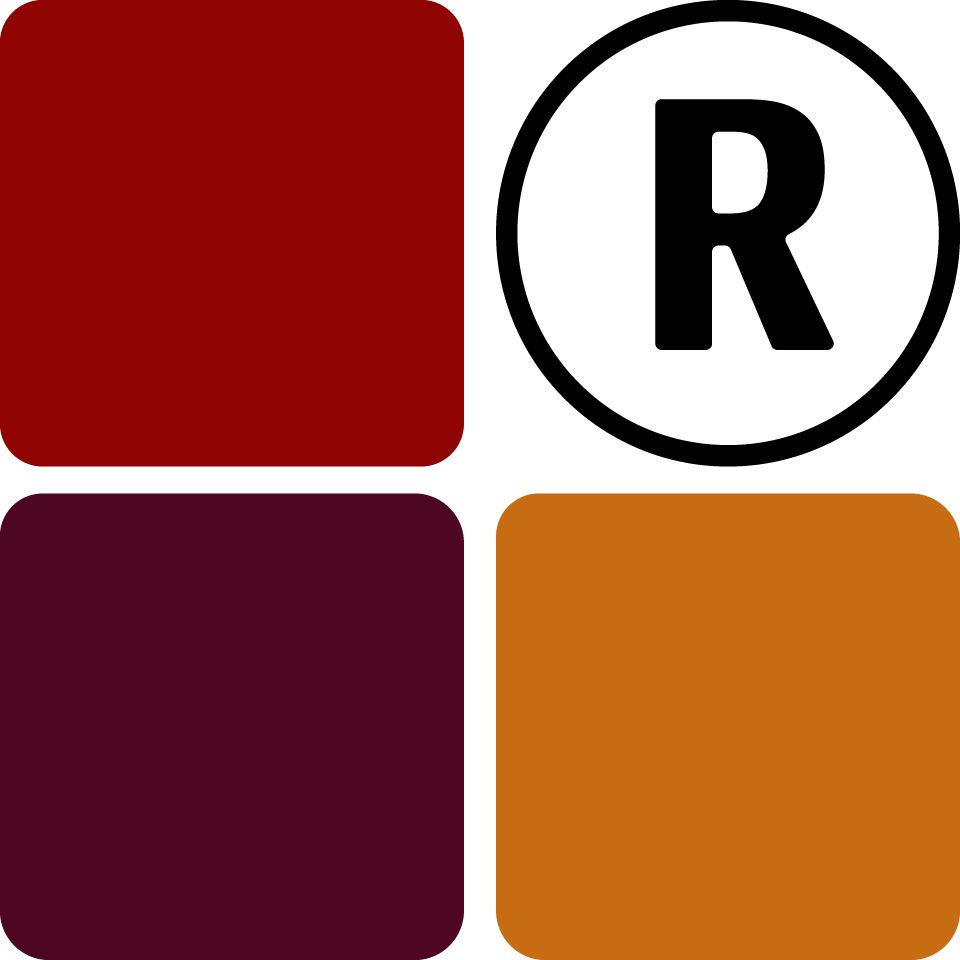Depending on the size of your organisation, you may want to add members for certain administrative roles to help you manage the system.
To add members, navigate to the Members icon or button that can be found in the sidebar, footer navigation or most times at the banner. You will need to provide a firstname, lastname, email and the role. After you are done, an email containing the initial login details for the member will be sent.
Every member must verify their account before they can use it. To verify their account, they simply need to use the Member Login URL you will also provide them and the login details sent to their mail to log in to the system. It will request that they change the initial password to a personalised one, after which the verification process is complete. If the member does not get the mail, you can simply reset the member account and try adding them again.
Depending on your Tixa and plan, the number of members you can will vary. You can add the same member for different roles using the same email address.