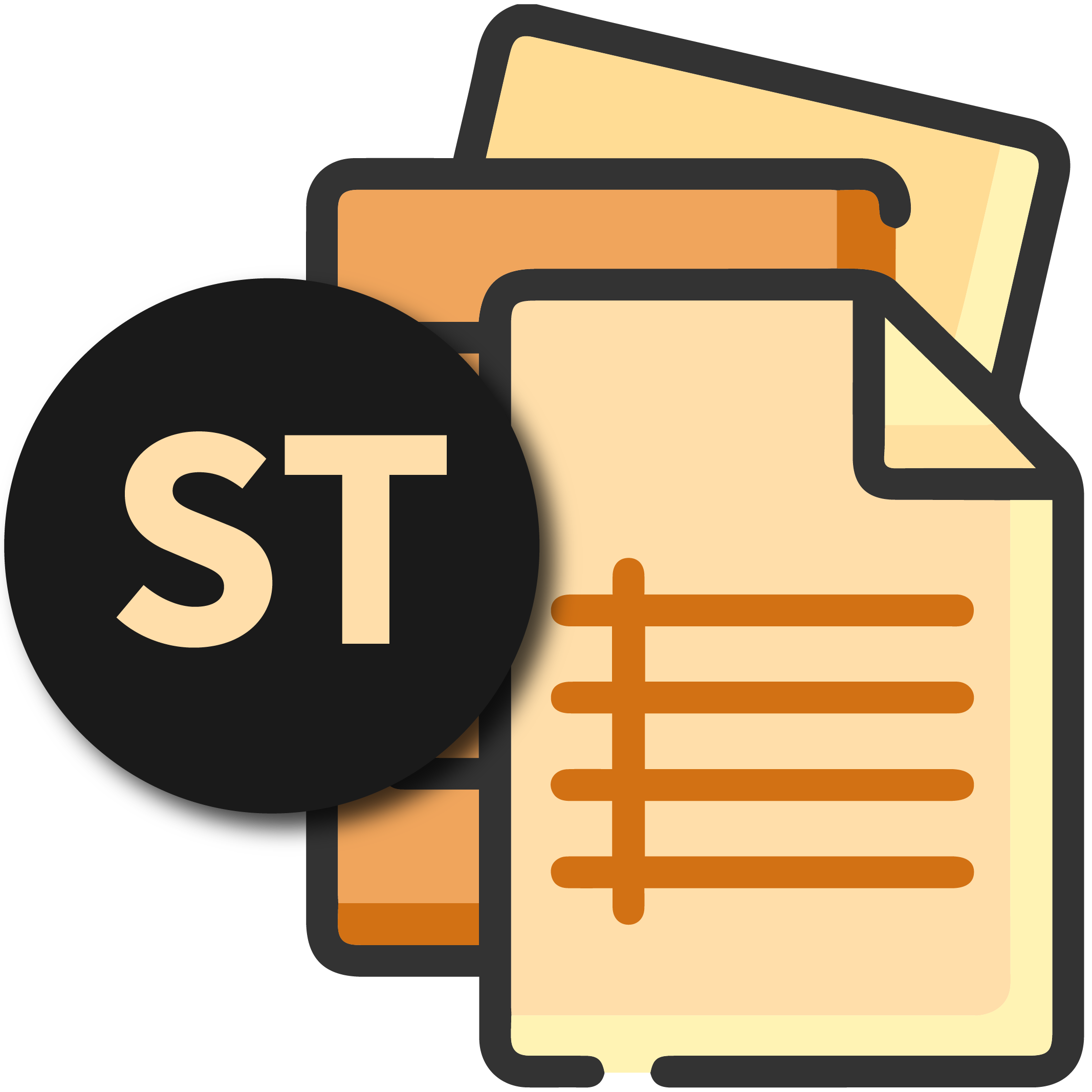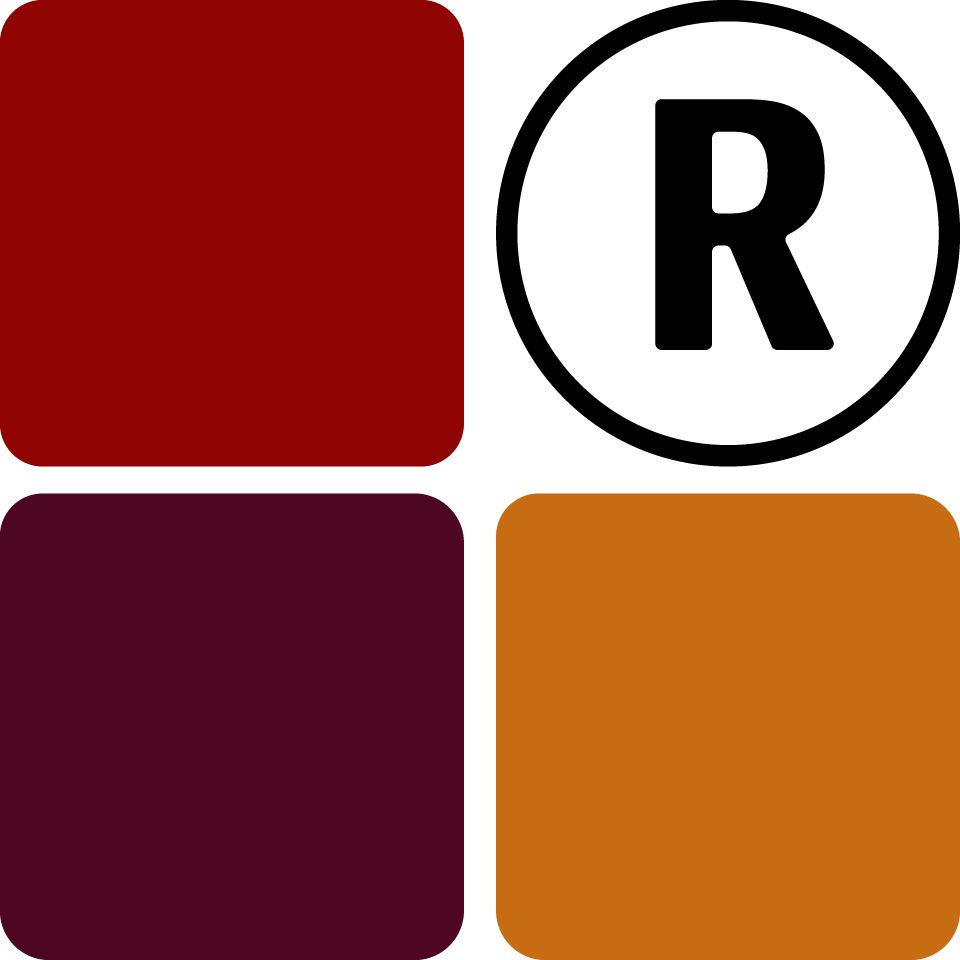Details
You can edit your profile details anytime. On Tixa Study or Tixa Grade, navigate to "Overview" on the sidebar and click on "Profile". On Tixa Retail, simply click on "Profile" on the banner.
You can proceed to edit any of the following: Institution Name, Address, State and Country. You can update any of these and confirm.
You can also update your logo for your institution on the same page. Be sure that the image file is a perfect square-fit PNG.
All changes are always immediately shown across the entire application.