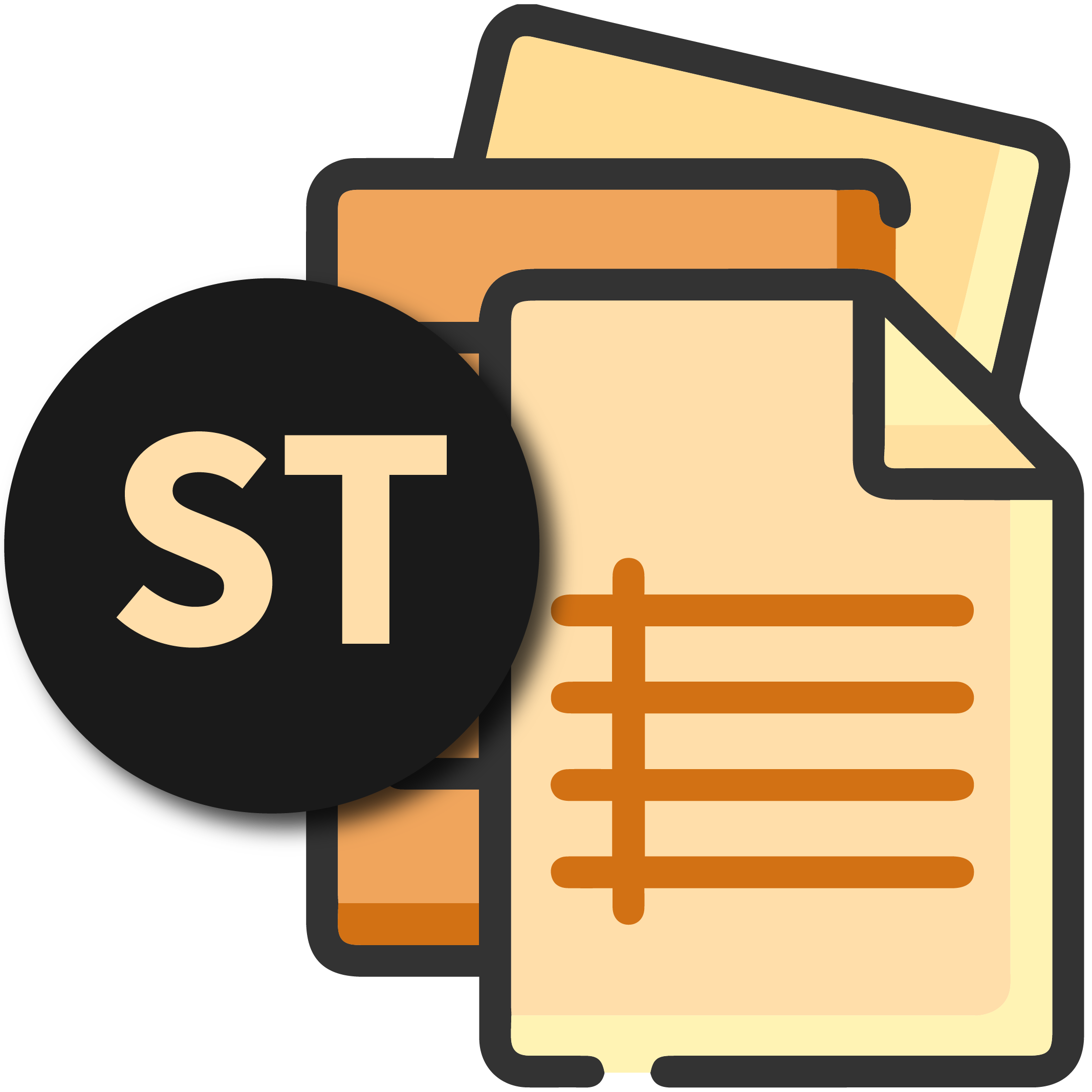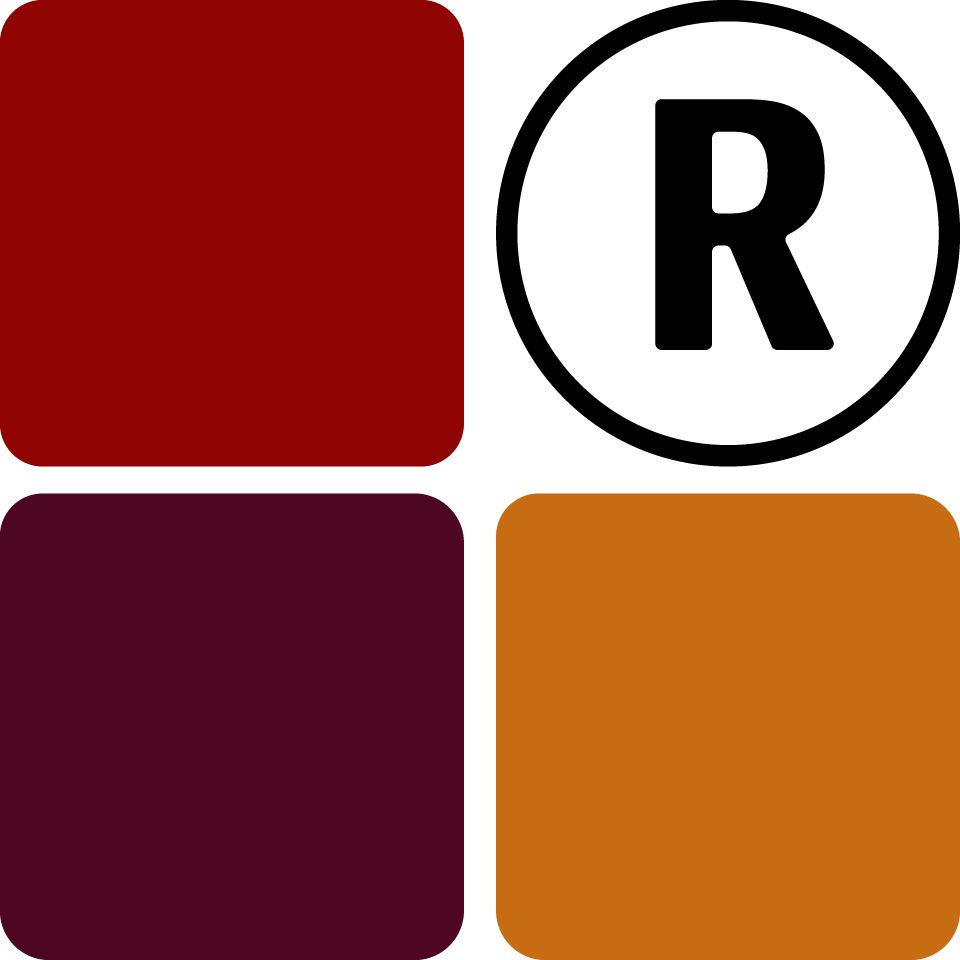The payment process for the bills on your professional edition is fulfilled manually.
When you are billed for the month, you will be notified via your email. To fulfill the bills, by click on the "PRO" icon next to the tab name and you will be redirected to the Tixa Store. At the store, click on the "Payments" tab. Once there, you will see all the pending bills you have for your Tixa.
To enhance your workflow, we have an owe limit built into the system for each Tixa application that lets you owe up to a specific amount before you are required to pay to continue using Tixa. This amount varies depending on the Tixa and can change at any time without prior notification. We recommend you always pay your bills at all times.
Defaulting
When you default on payments that have exceeded the owe limit, your Tixa license will be suspended and you will be unable to use the application until you pay up. You will have 90 days from the date of suspension to do so before your Tixa data is permanently deleted from our servers.
To avoid the irrecoverable deletion of your Tixa data, We recommend that you always ensure your bills are paid up to date.