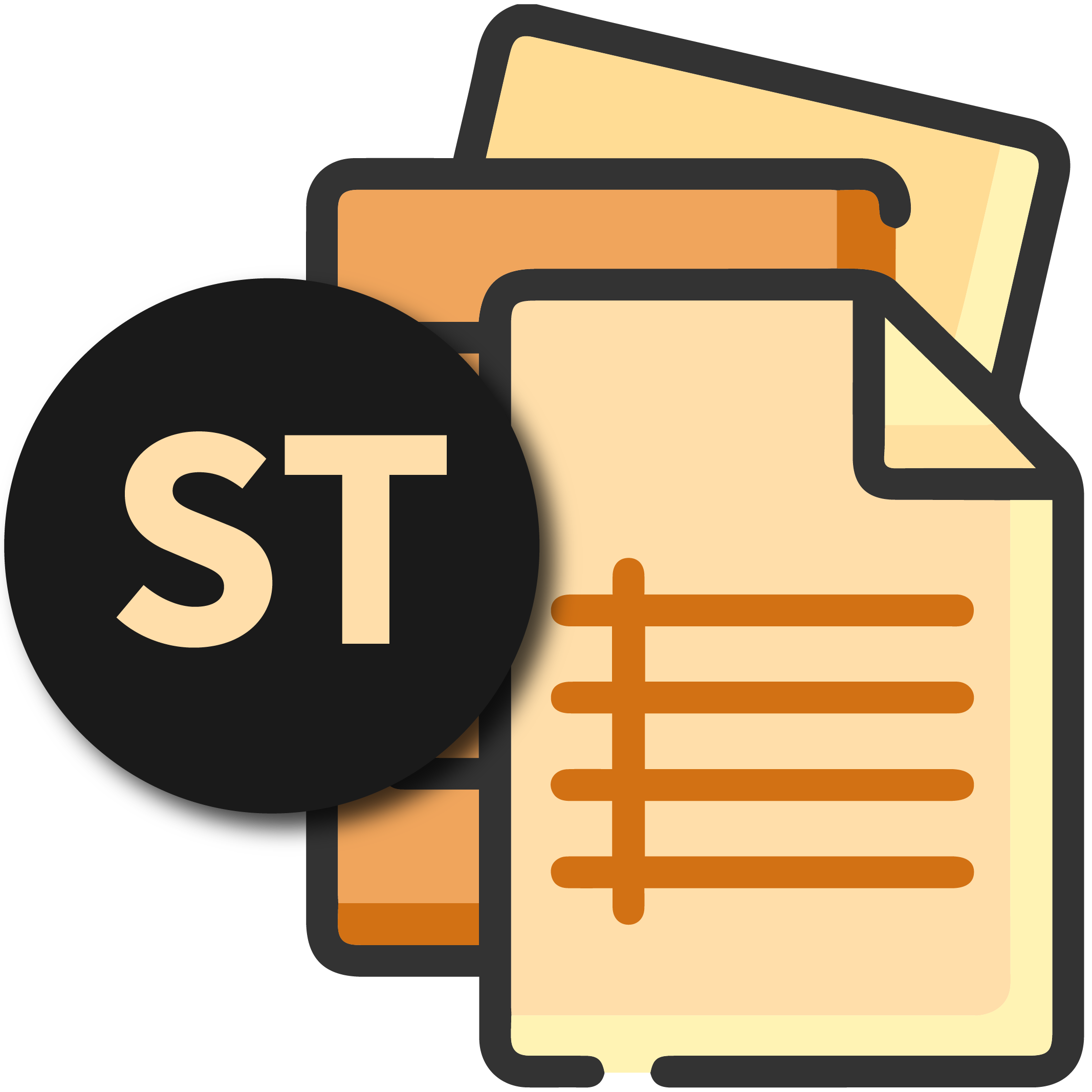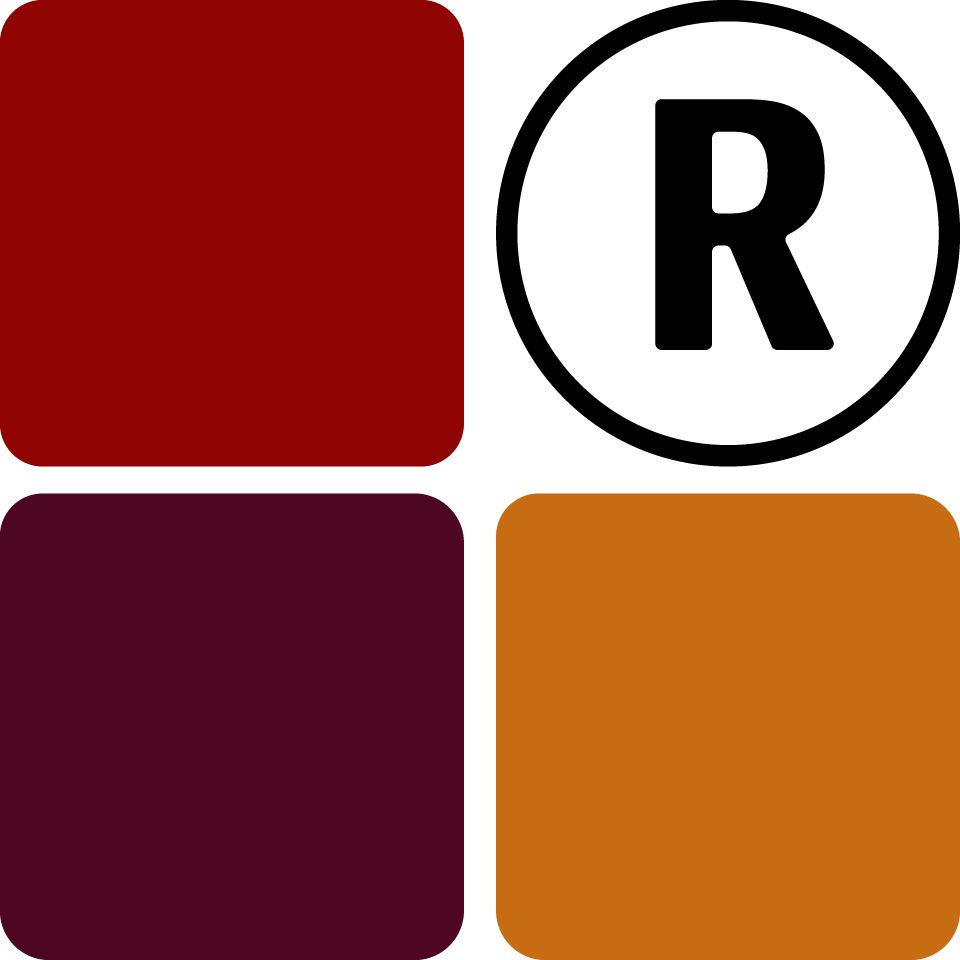Once a member has been added and the account has been verified, as the primary administrator, you can control acess, reset member account, change the priviledge status of the member or remove the member entirely.
Access Control
As a control measure, you can also Revoke or Restore a member's access. Revoking will restrict their access to the system temporarily without having to remove their account. Restoring grants their access once again. An email notification is not sent when you revoke or restore a member's access but they will know their access was revoked because the will land on a page that provides them this information after logging in. This can be done from the "Manage" tab on the Member's page.
Reset Member Account
Resetting a member account is a helpful way to resend the login details for a member to their email without having to to remove the account completely. This can be done from the "Manage" tab on the Member's page.
An email notification is sent when you reset a member account.
Privilege Status
The privilege status determines the functional availability for every member role. You can set 1 member as a super member at every given time for every role. A super member has all the administrative capabilities to create, modify and remove records as it pertains to their role. Regular members can only create and modify records in most cases. This can be done from the "Set Status" tab on the Member's page.
This is so that, in the case you have multiple members registered for a role, when a record is deleted, it is nearly impossible to know who is responsible for the removal. Therefore, we have limited this privilege to 1 single member only that you can define.
Remove Member
You can remove a member from your list if you decide you no longer want them to be able to administrate on your behalf. You can also decide to remove all of your members at once. This can be done from the "Manage" tab on the Member's page.
An email notification is sent when you remove a member.