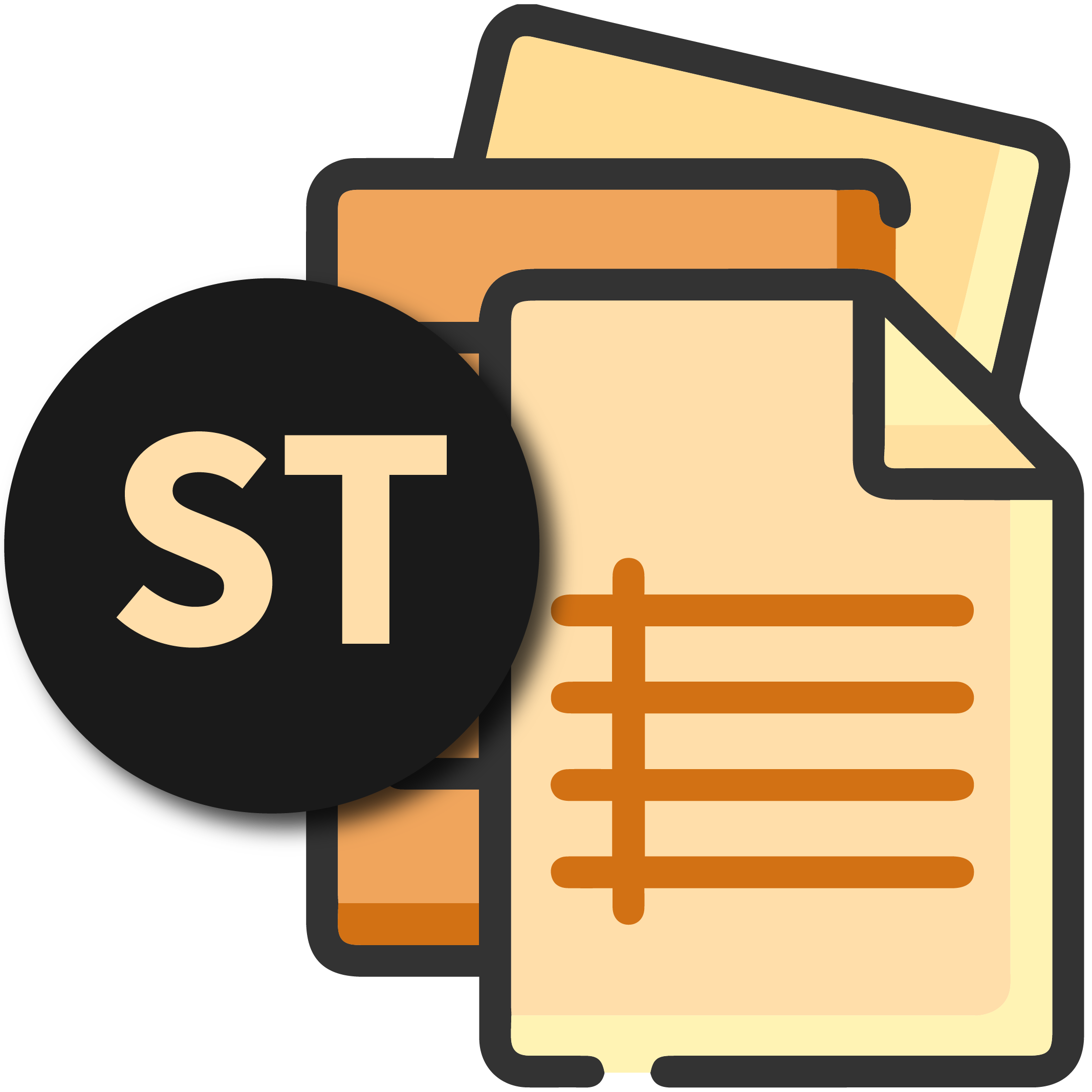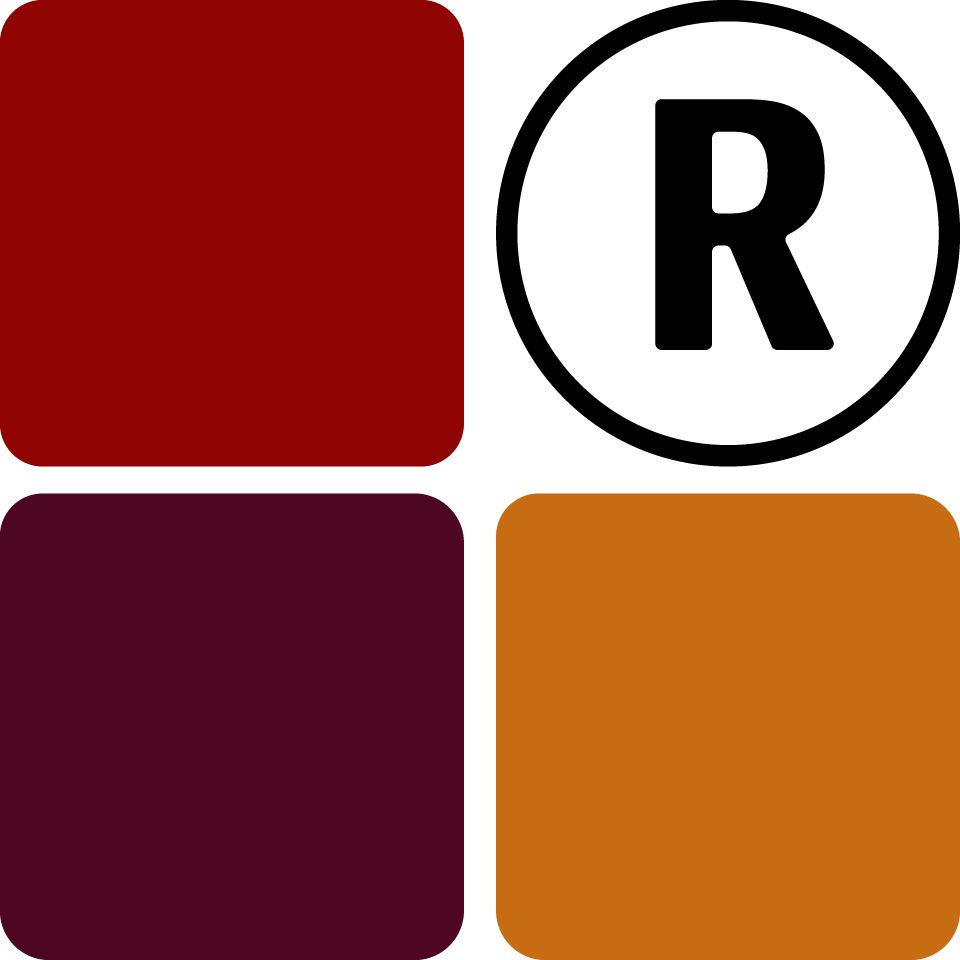Your profile is key to the outlook of your system. Ensure you fill in all details correctly as directed. These details will appear everywhere on all aspects of the application. Ensure to also always upload a custom logo so as to prevent the default Tixa logo from appearing on the applications and documents.
On setup, you will be asked to provide the following: Institution Name, Address, State and Country. Fill in all of these and proceed.
After you are redirected, you will see the newly created insitution. Click on "Manage" and it will redirect you to your dashboard.