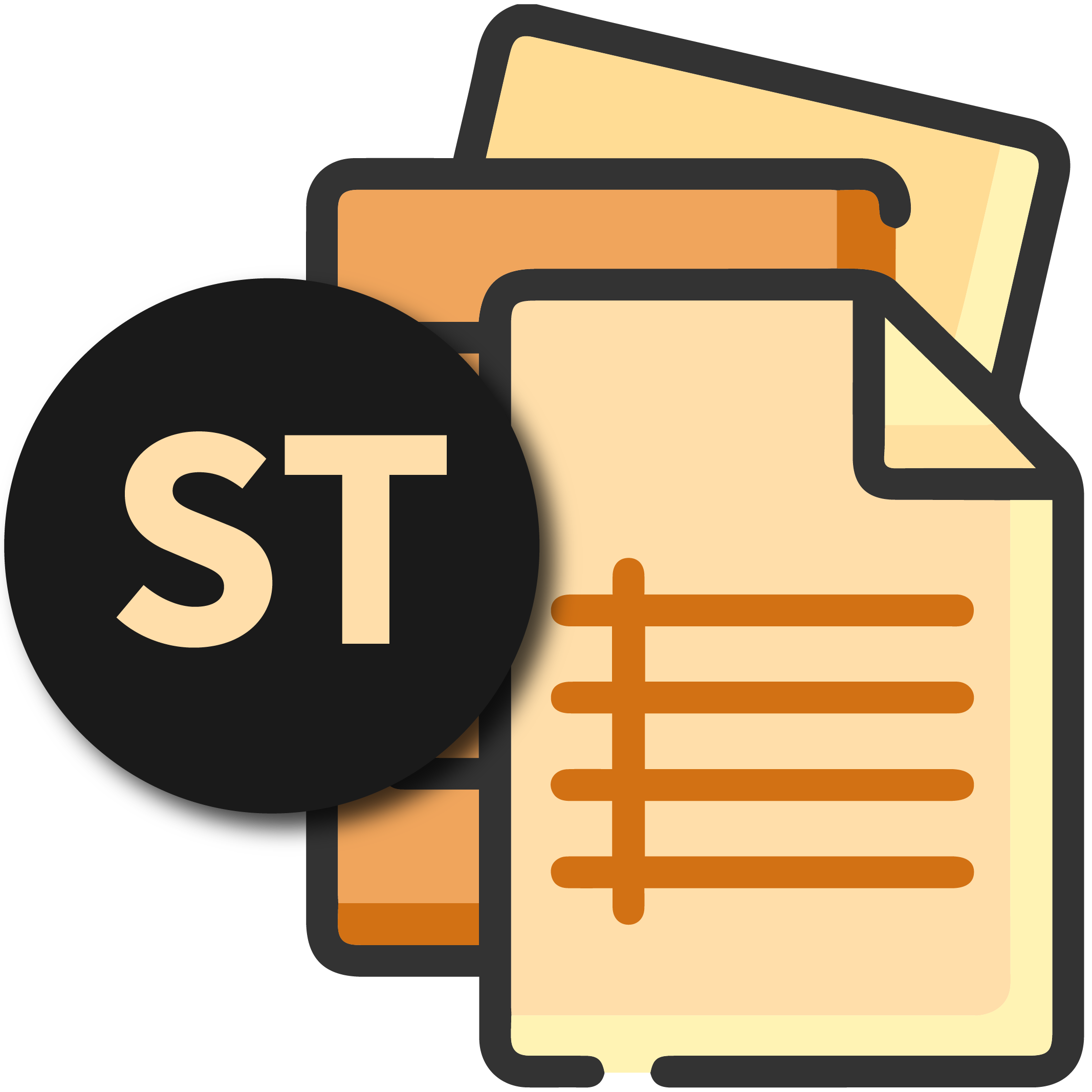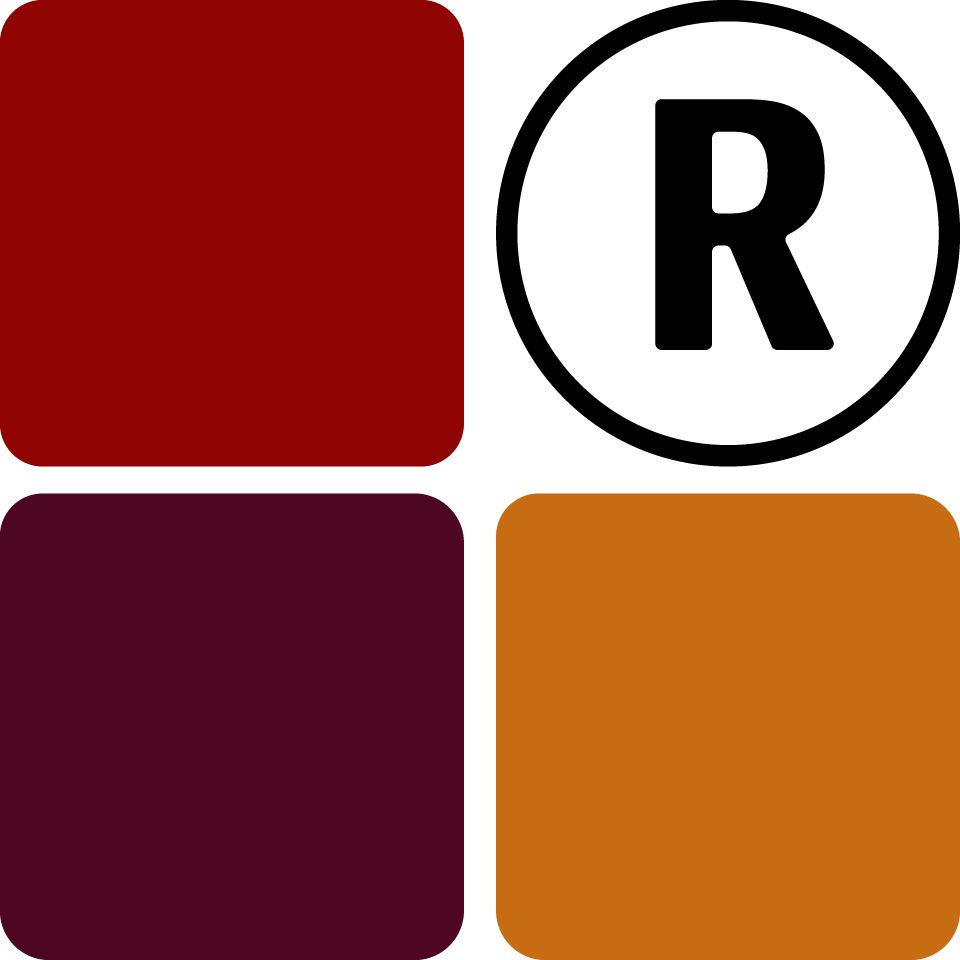You can remove the profile associated with any one of your institutions at anytime.
Removing your Tixa profile will COMPLETELY AND IRREVERSIBLY delete all data associated with that institution. This is an administrative account and requires you to enter your Rivahlax Account password.
On Tixa Study or Tixa Grade, navigate to "Overview" on the sidebar and click on "Centers" or "Campuses". On Tixa Retail, simply click on "Stores" on the banner. Find the institution you wish to delete and click on "Remove", enter your Rivahlax Account password and confirm.
Your data will be removed.
Removing Tixa Account
It is important to note that you cannot remove your Tixa Account once initialised. You can only do so when you delete your Rivahlax Account itself.